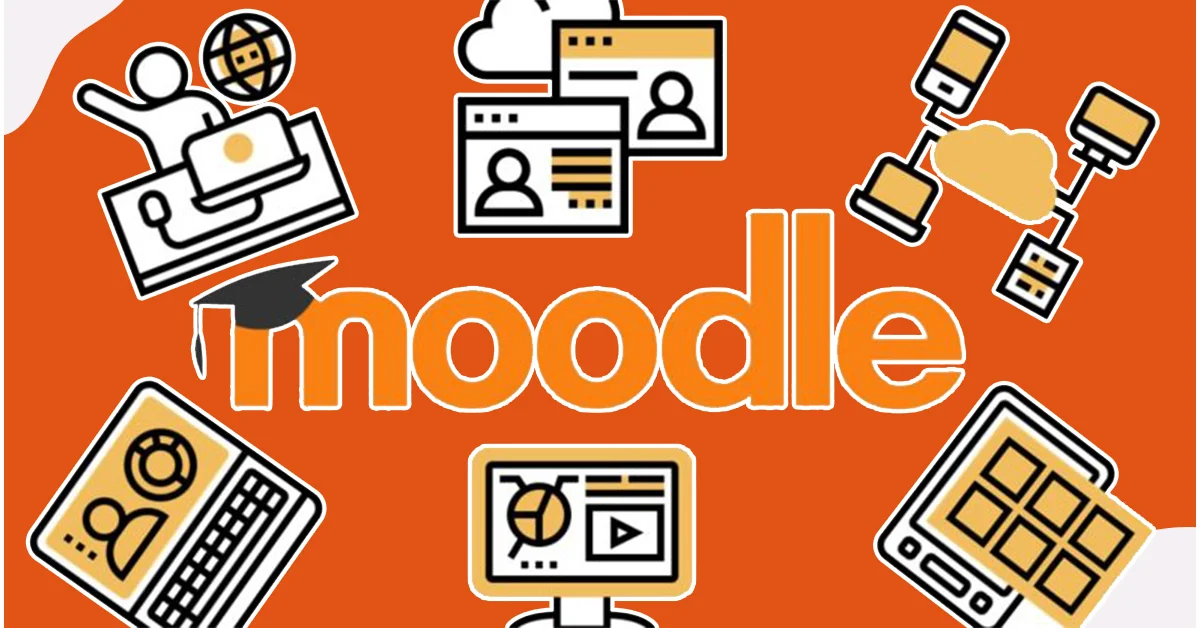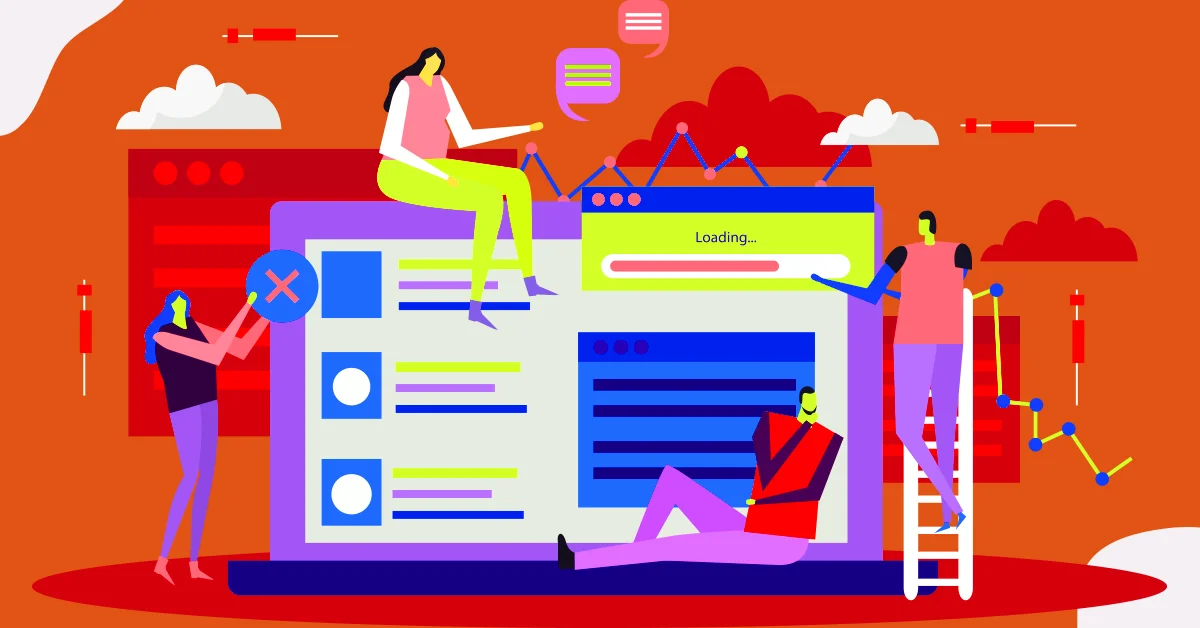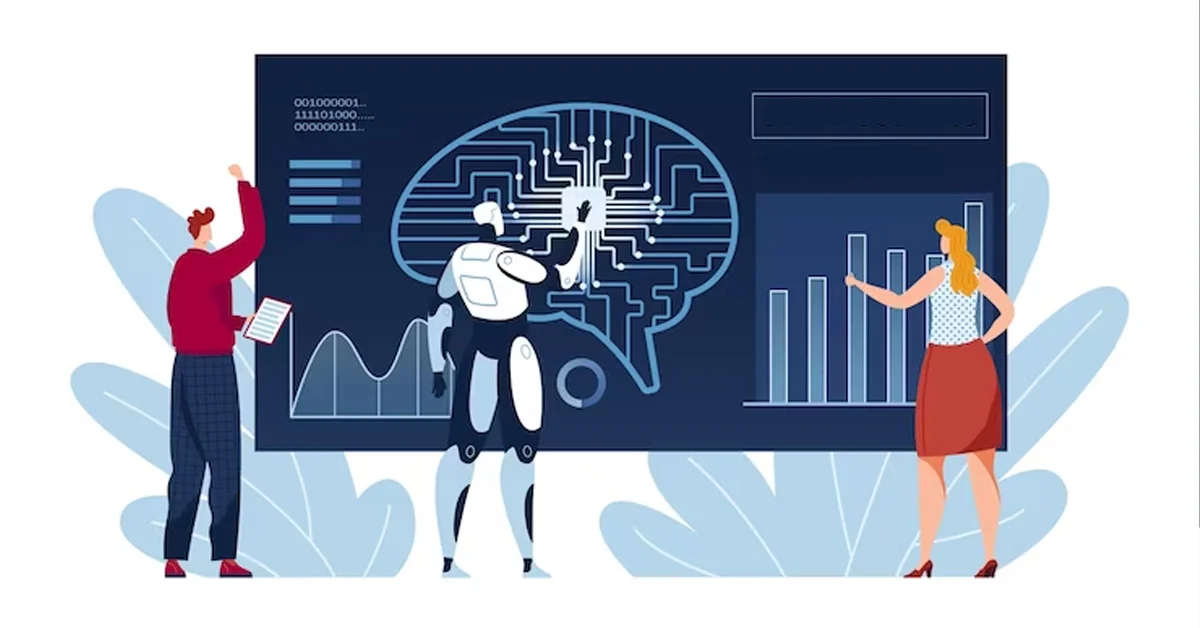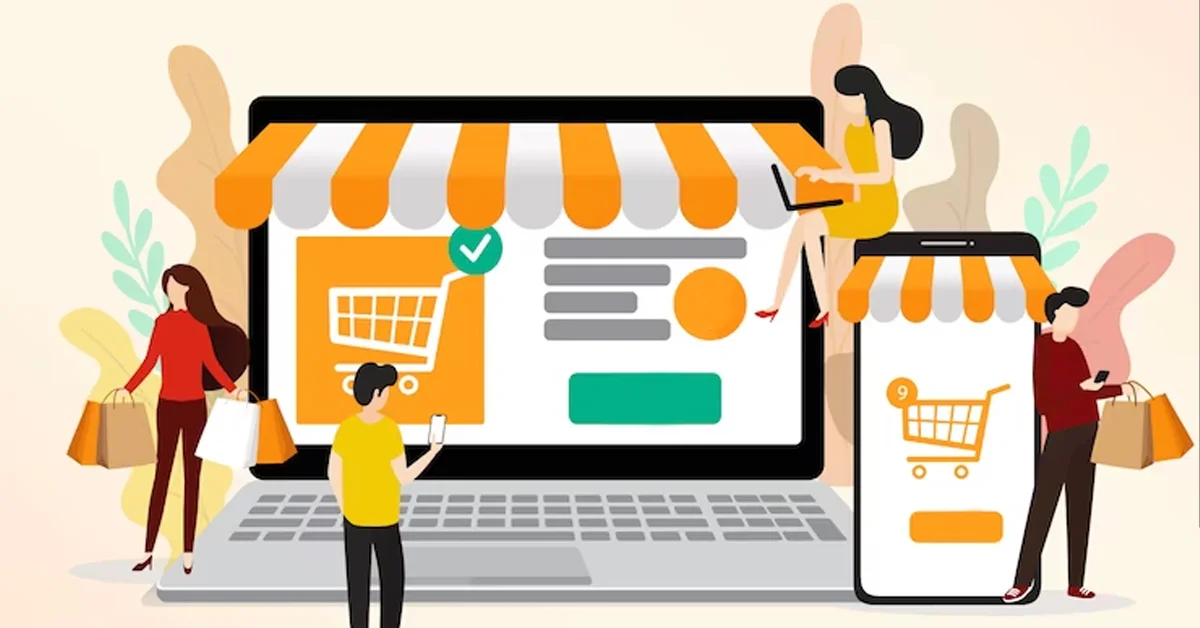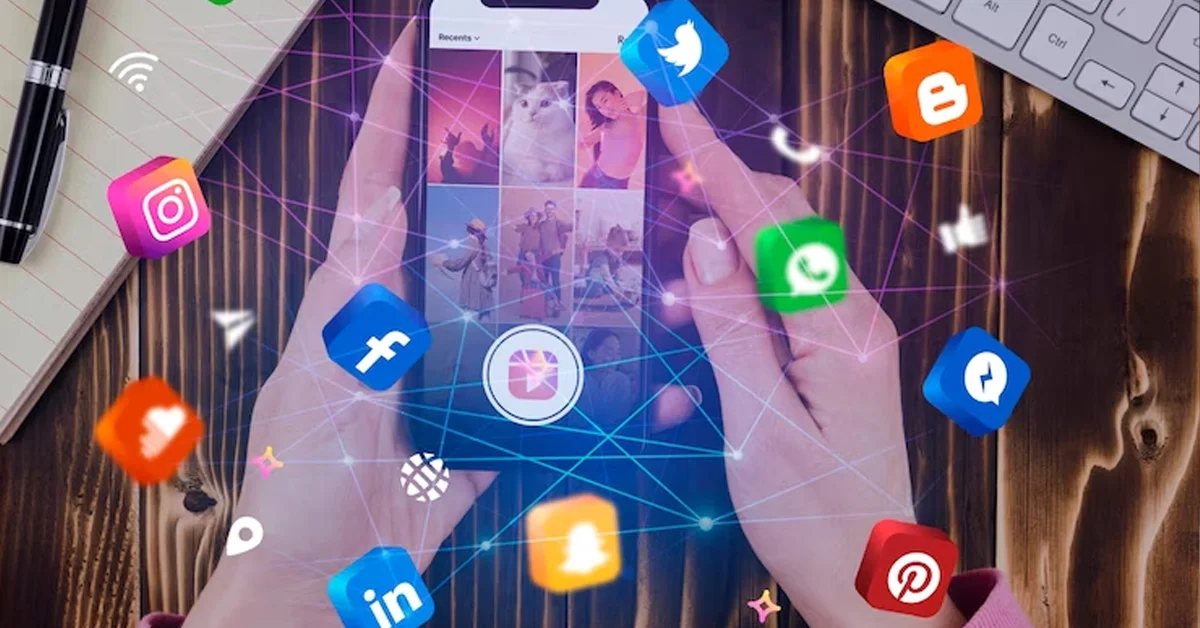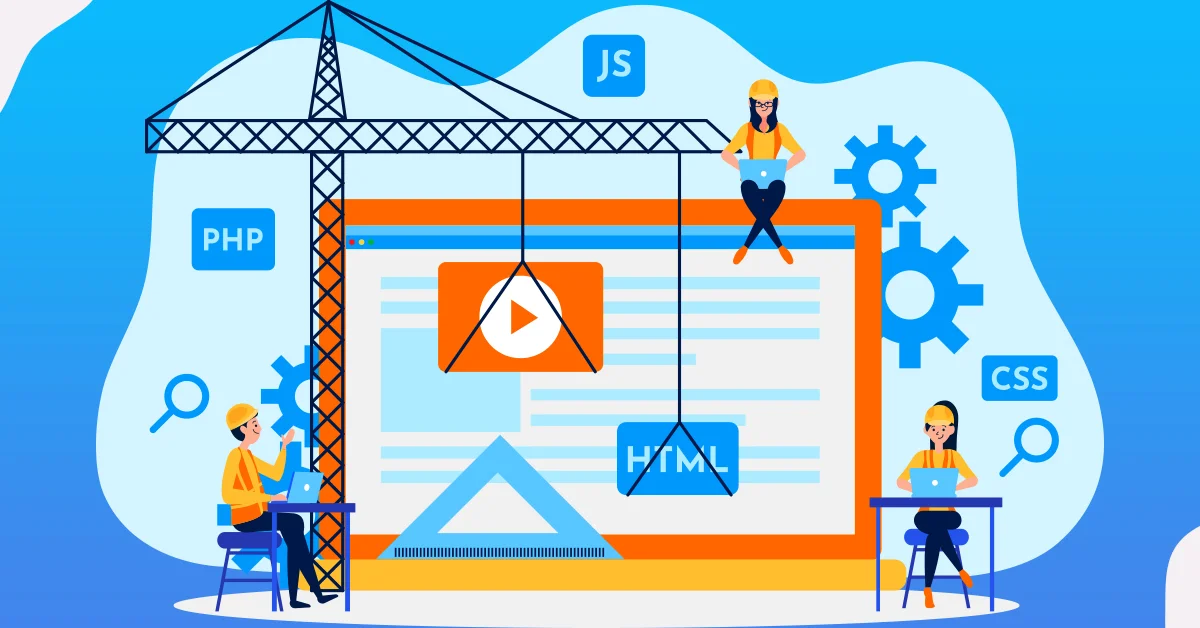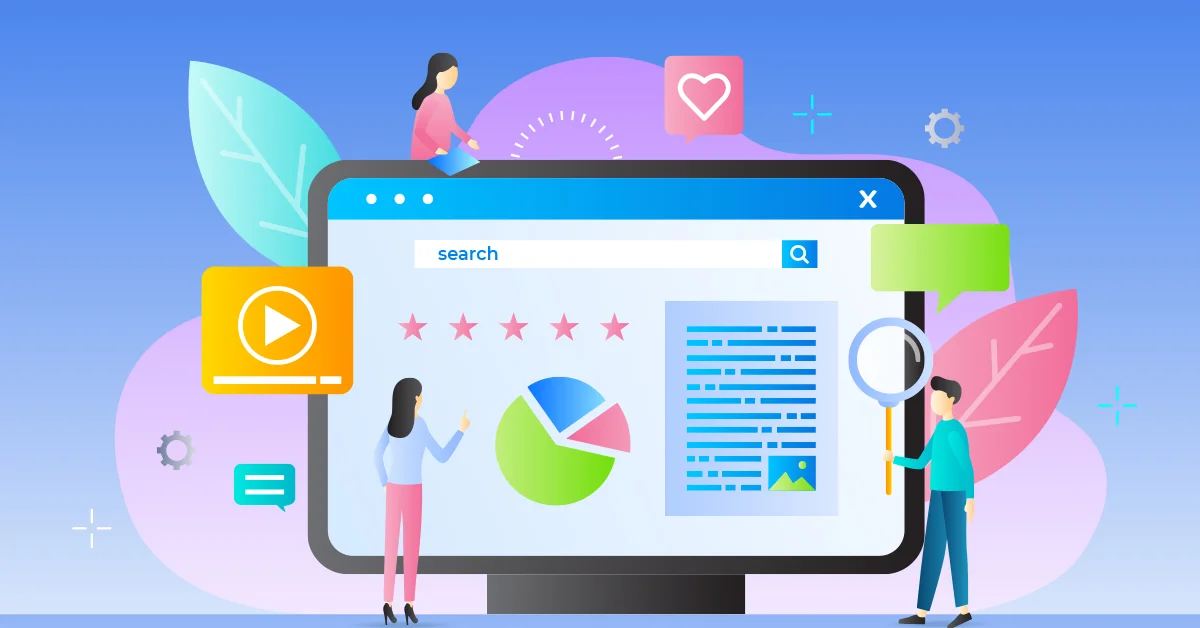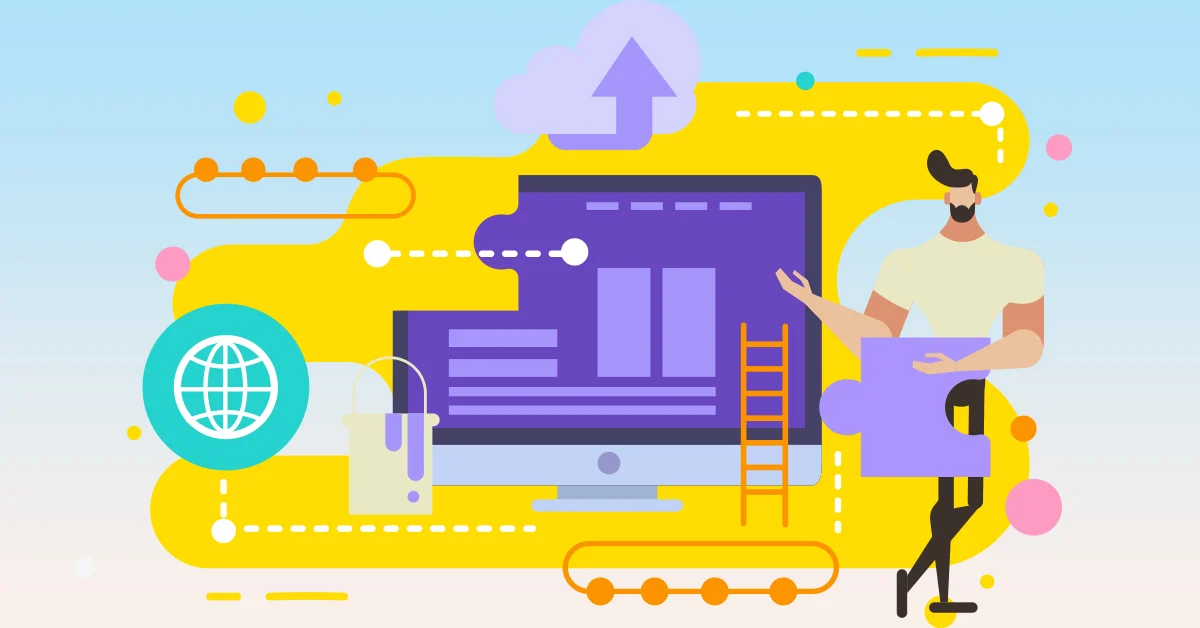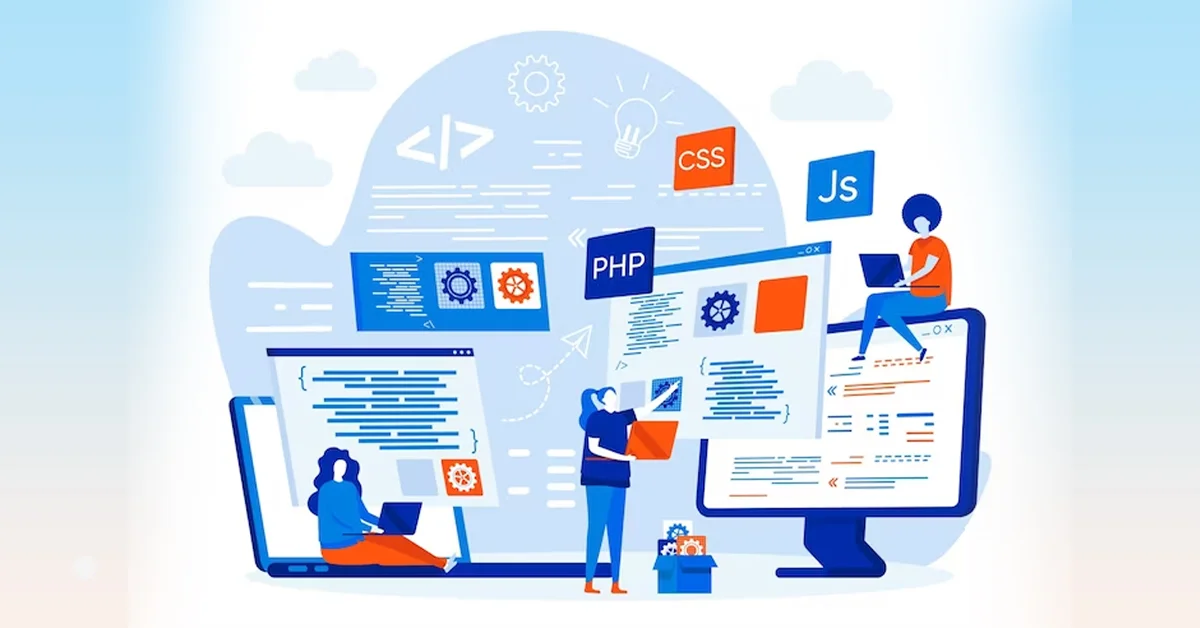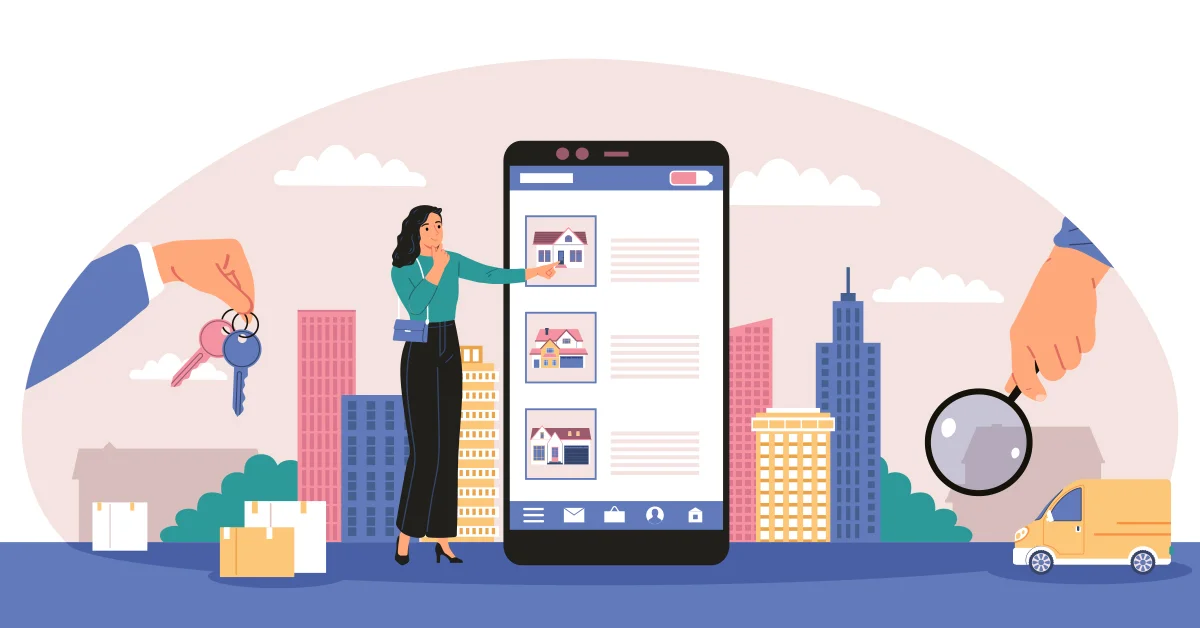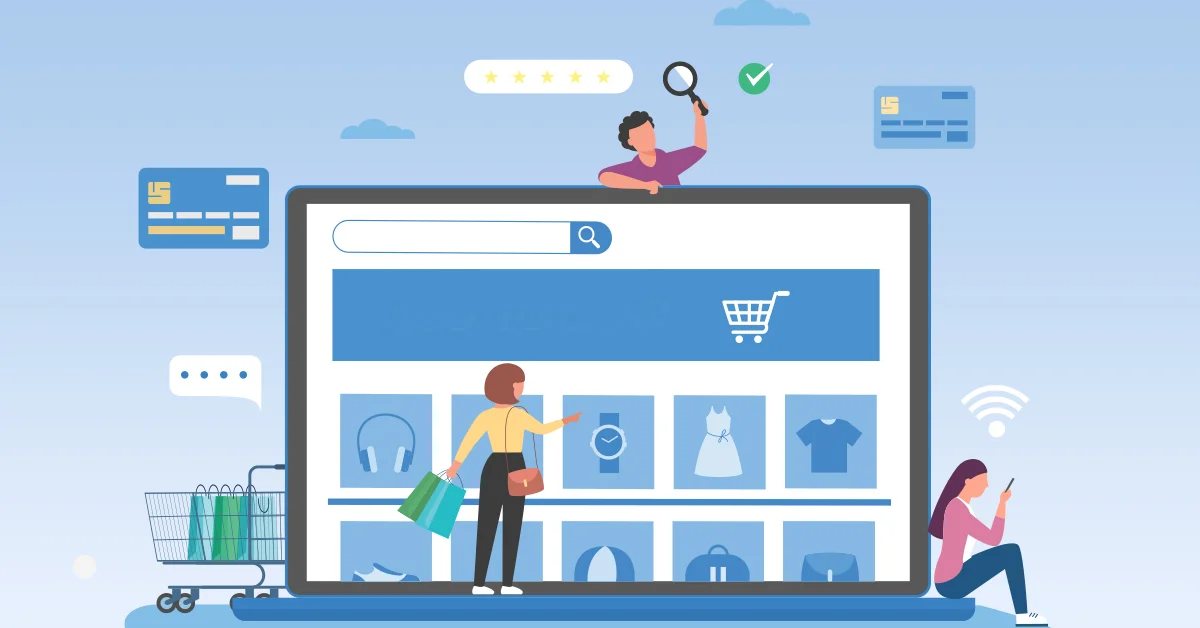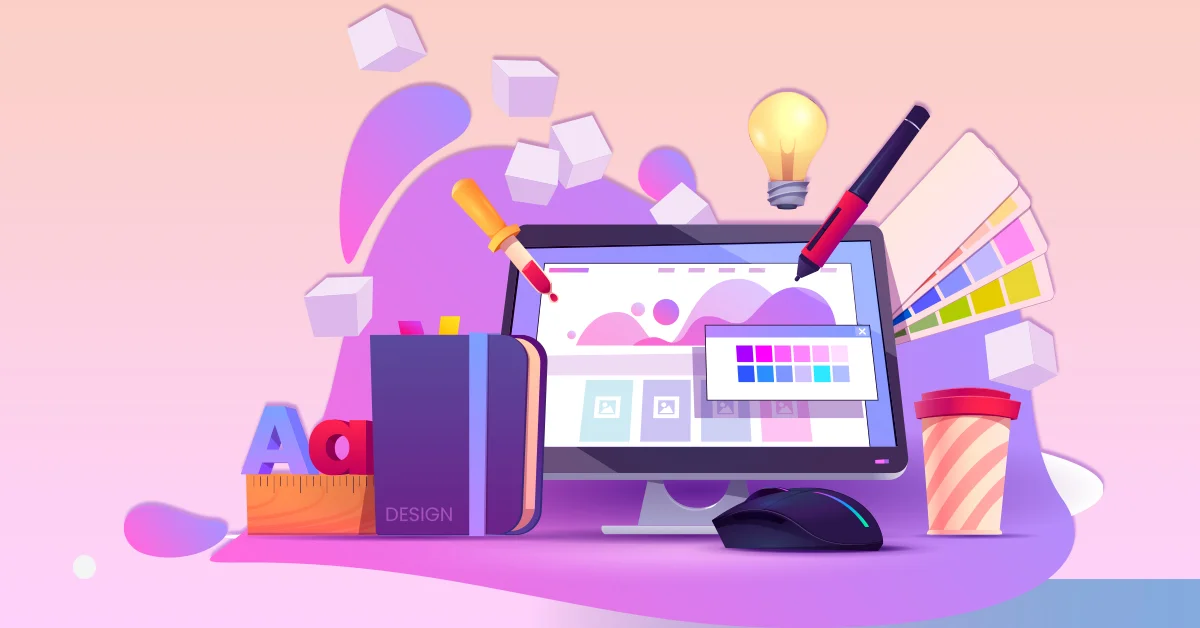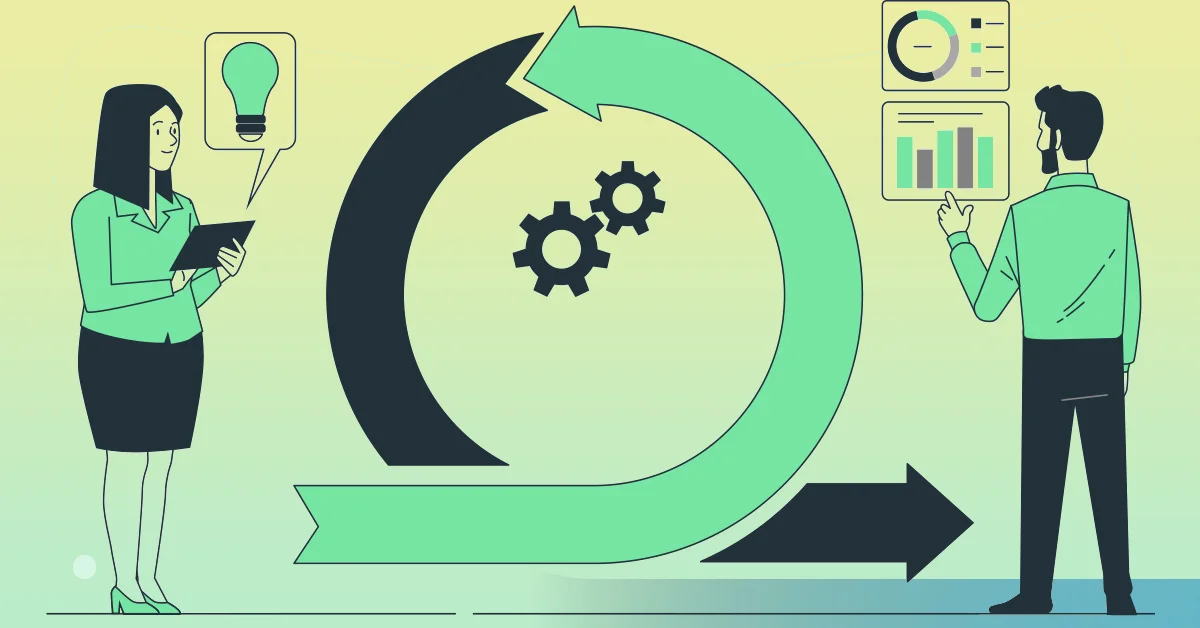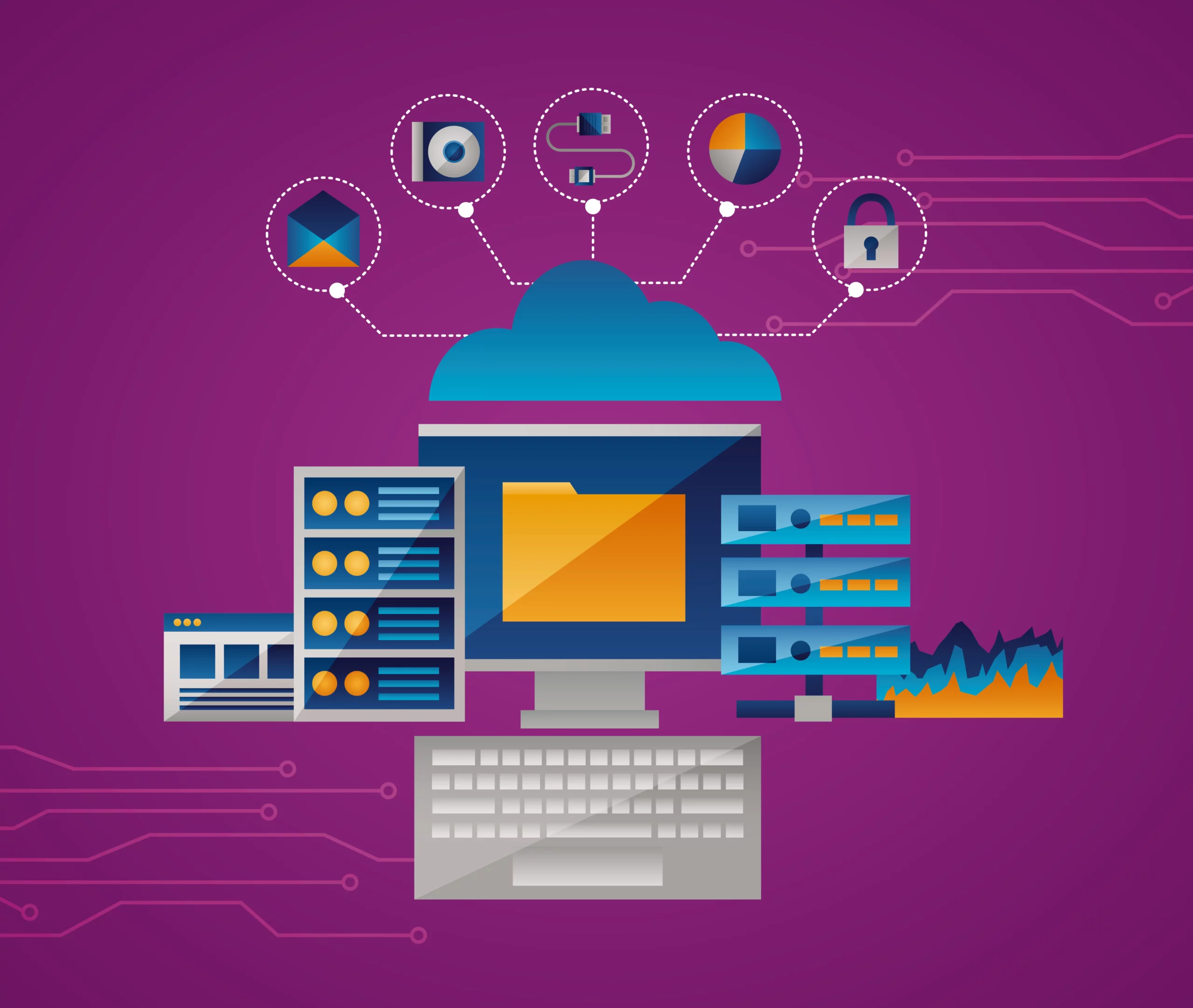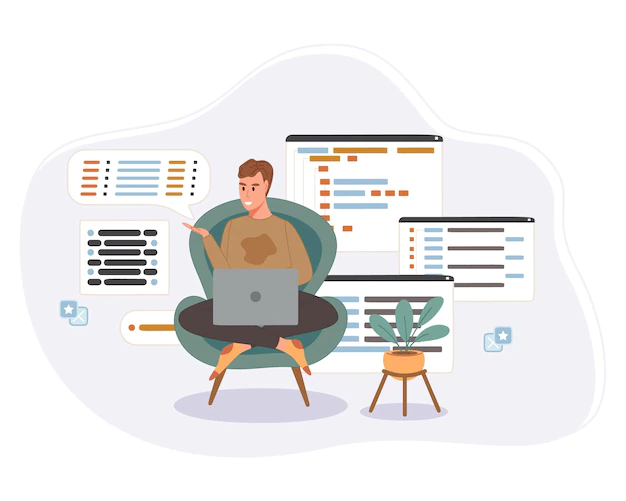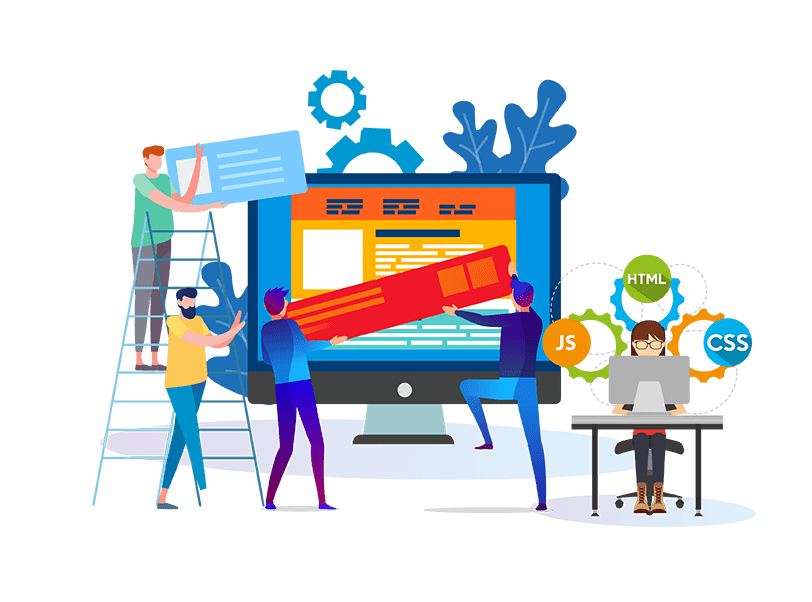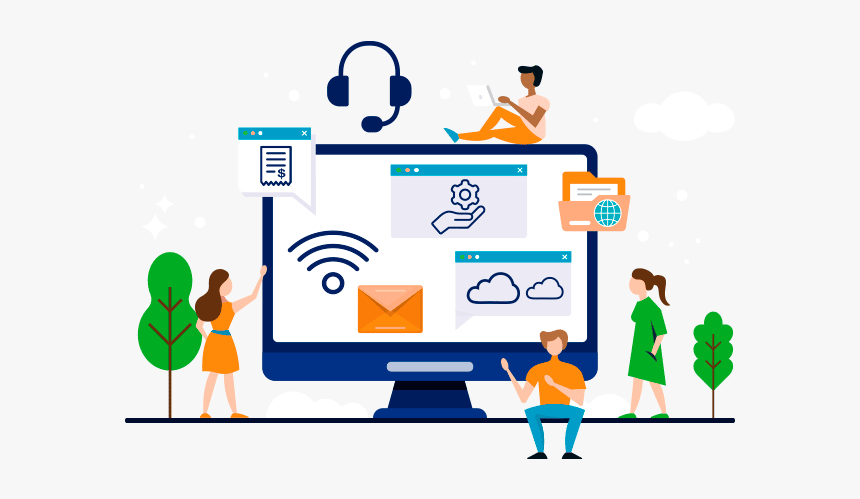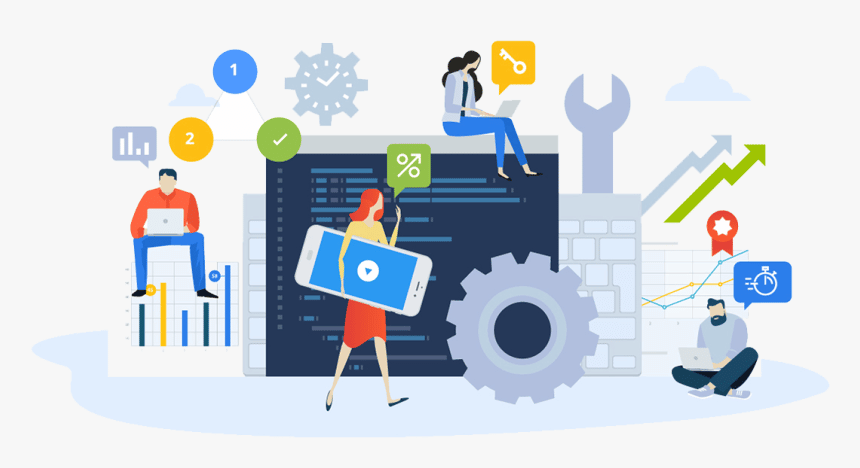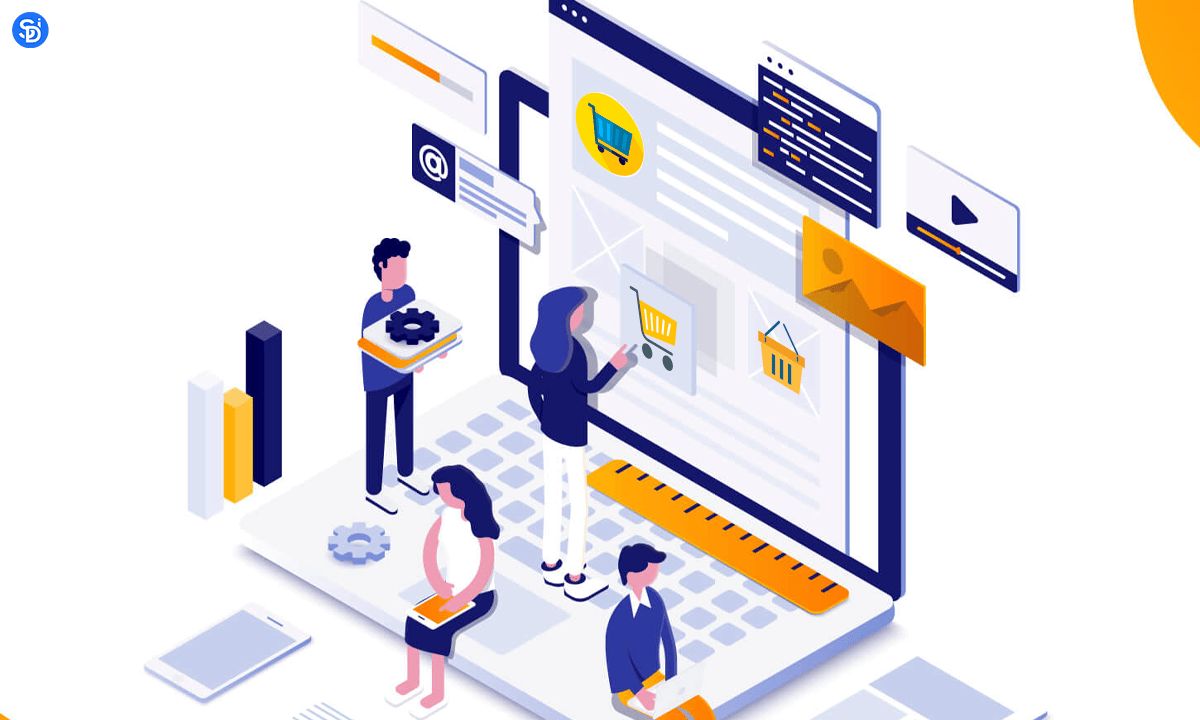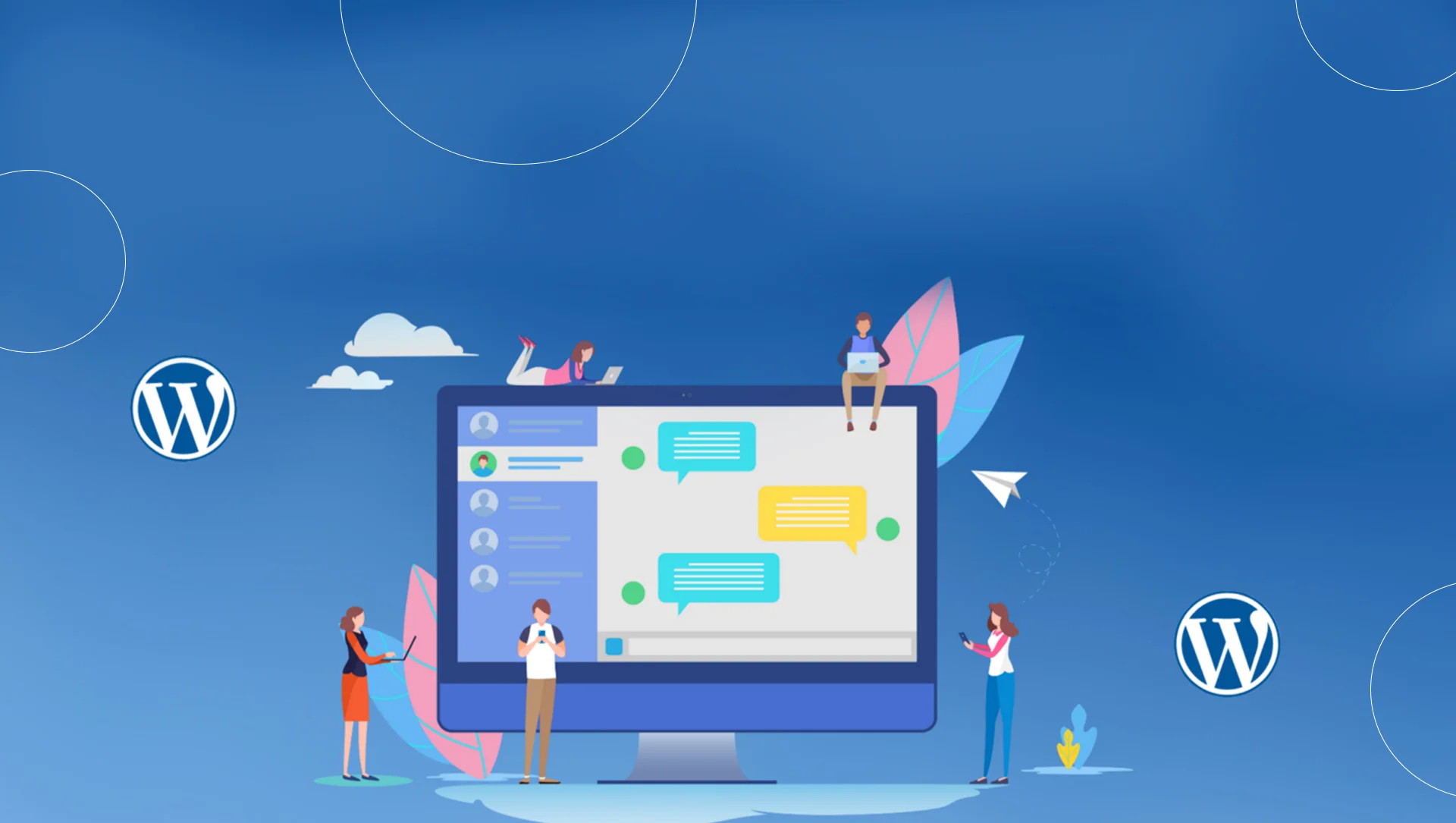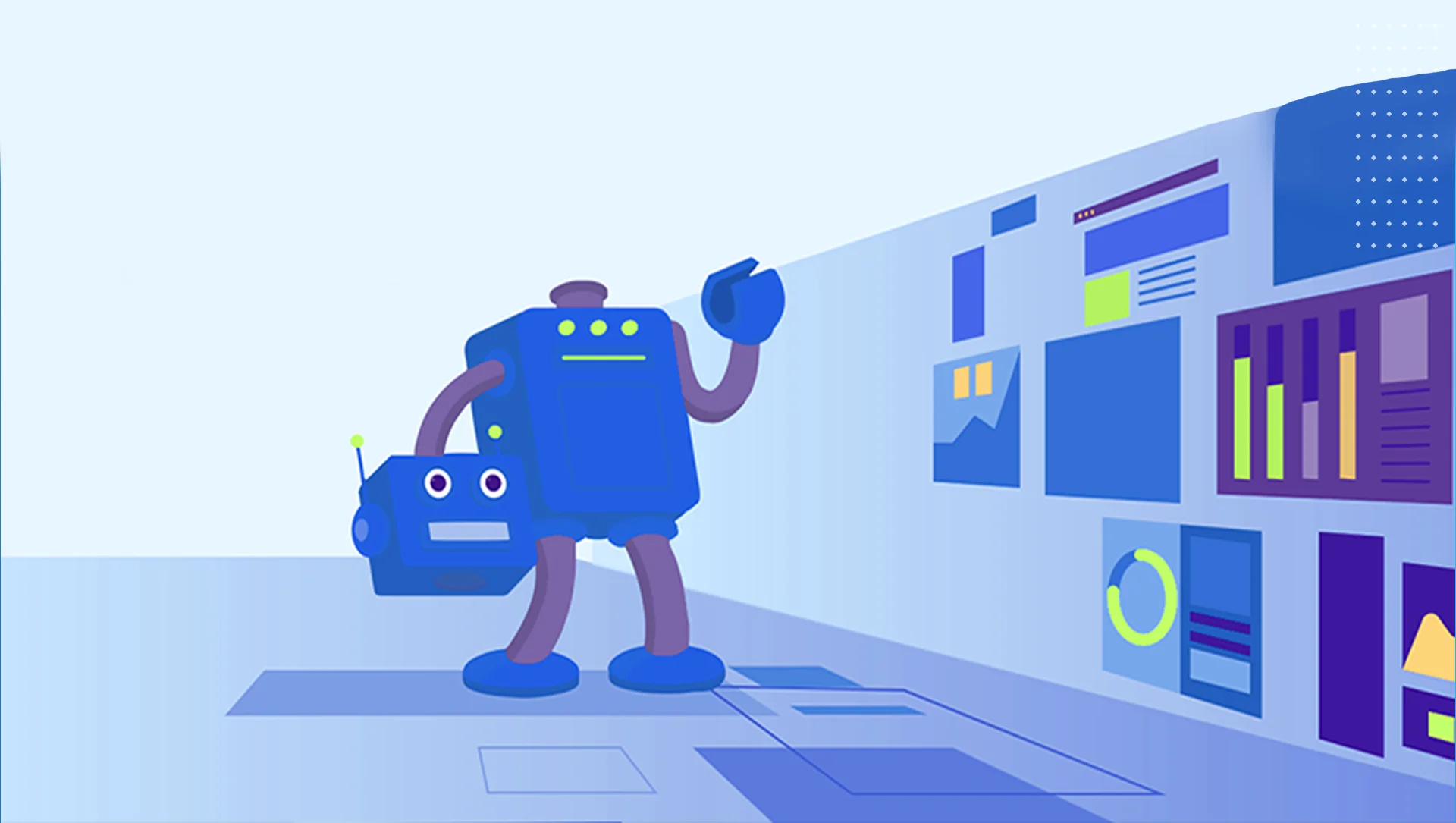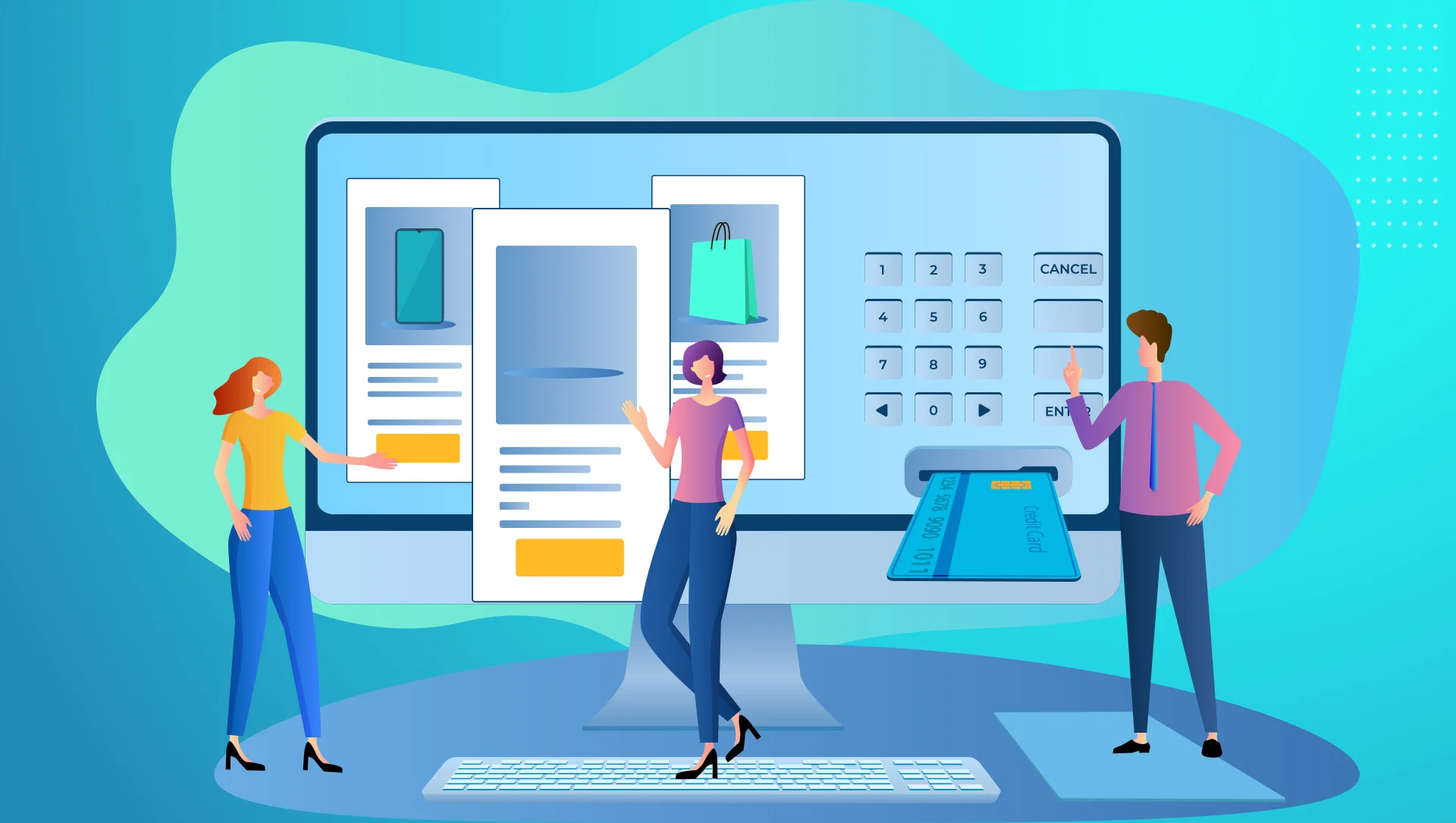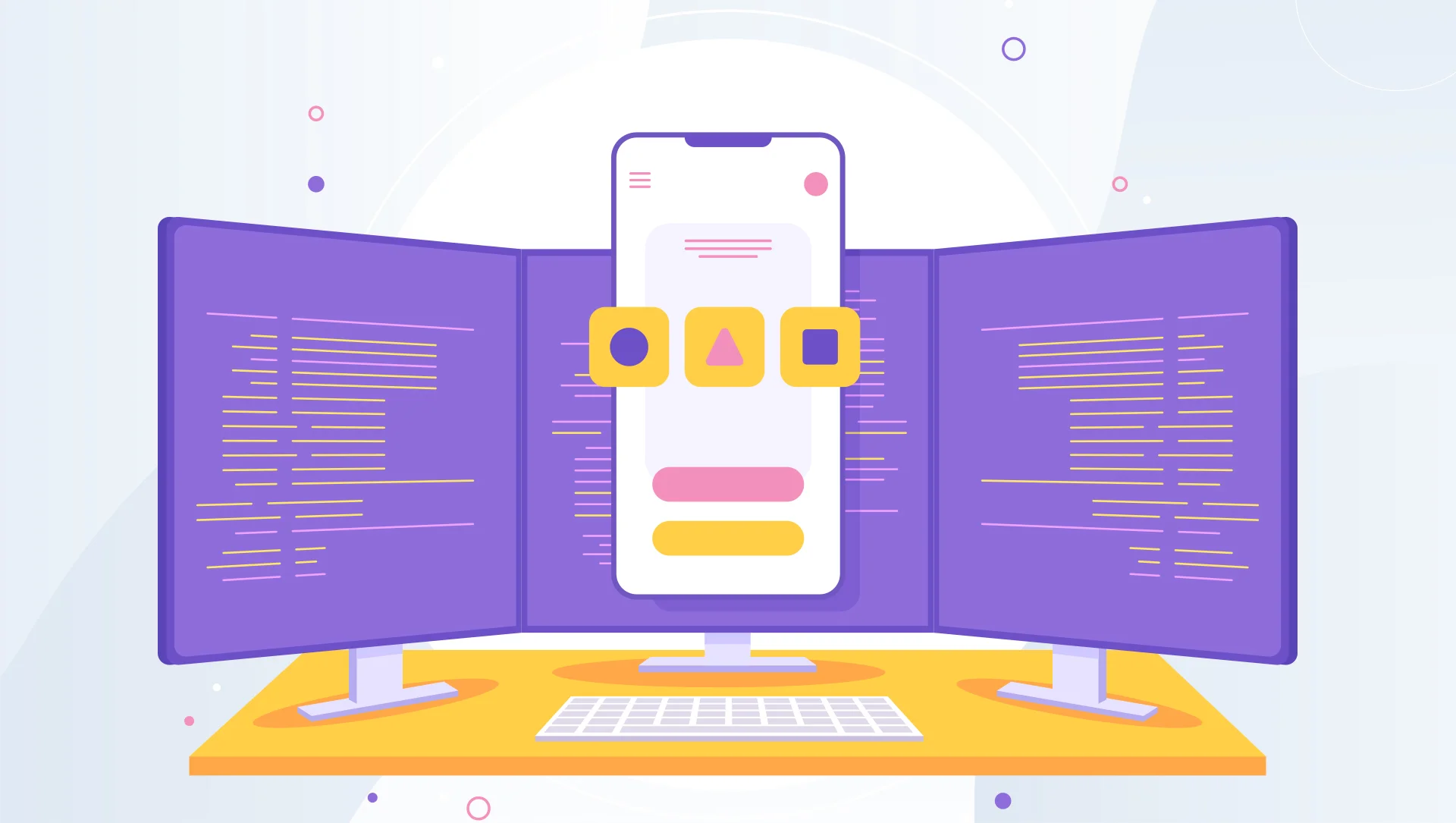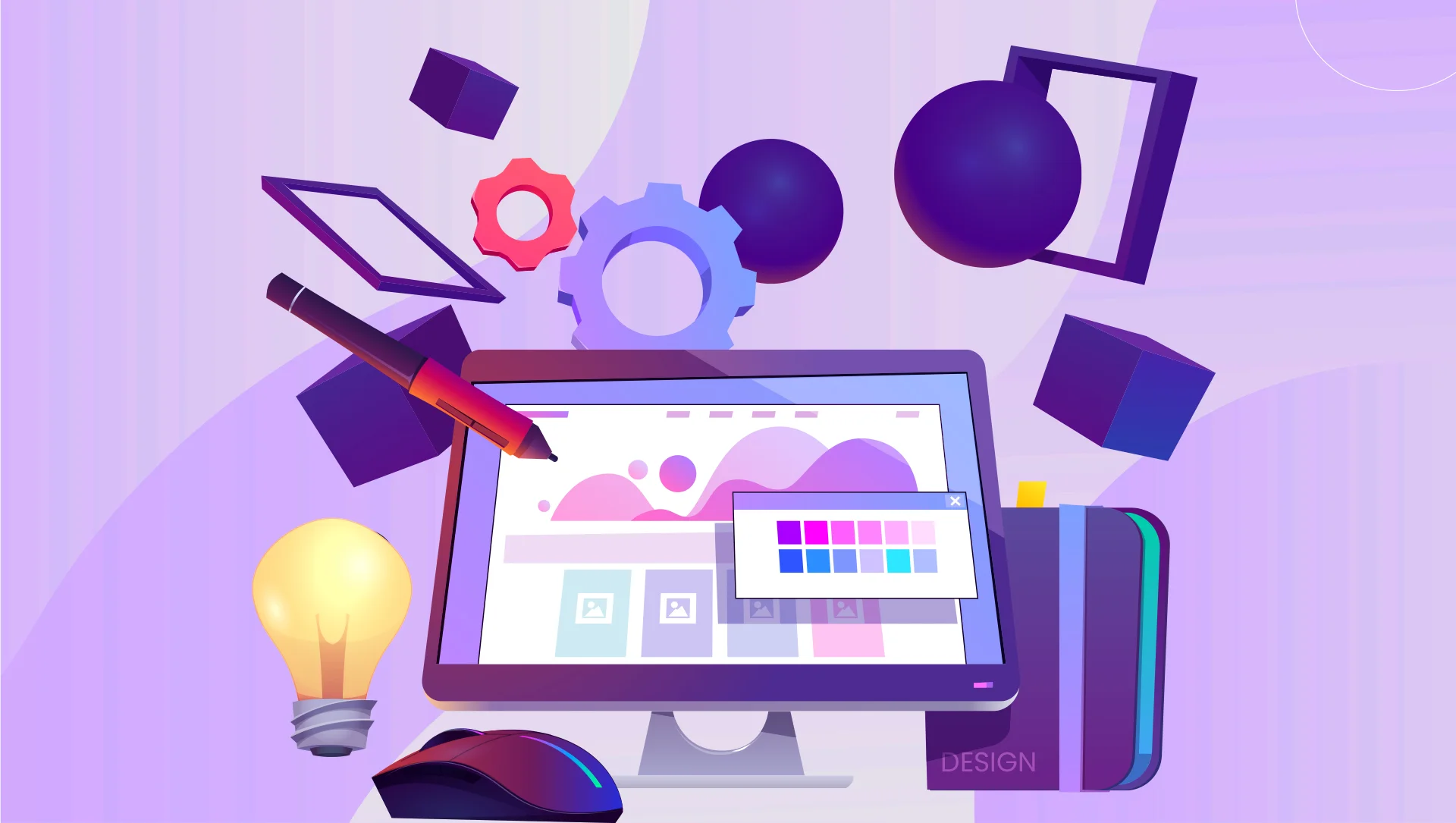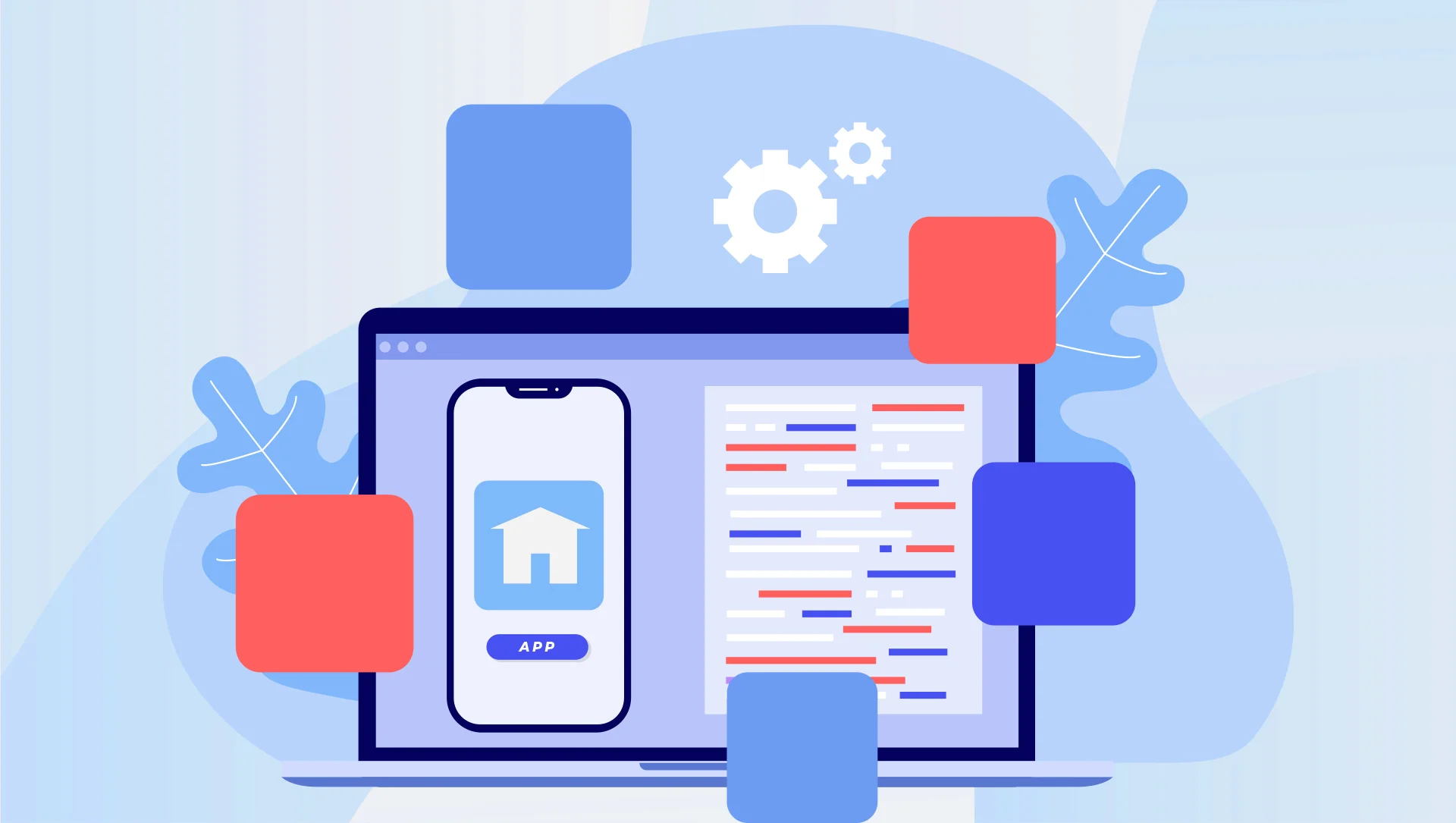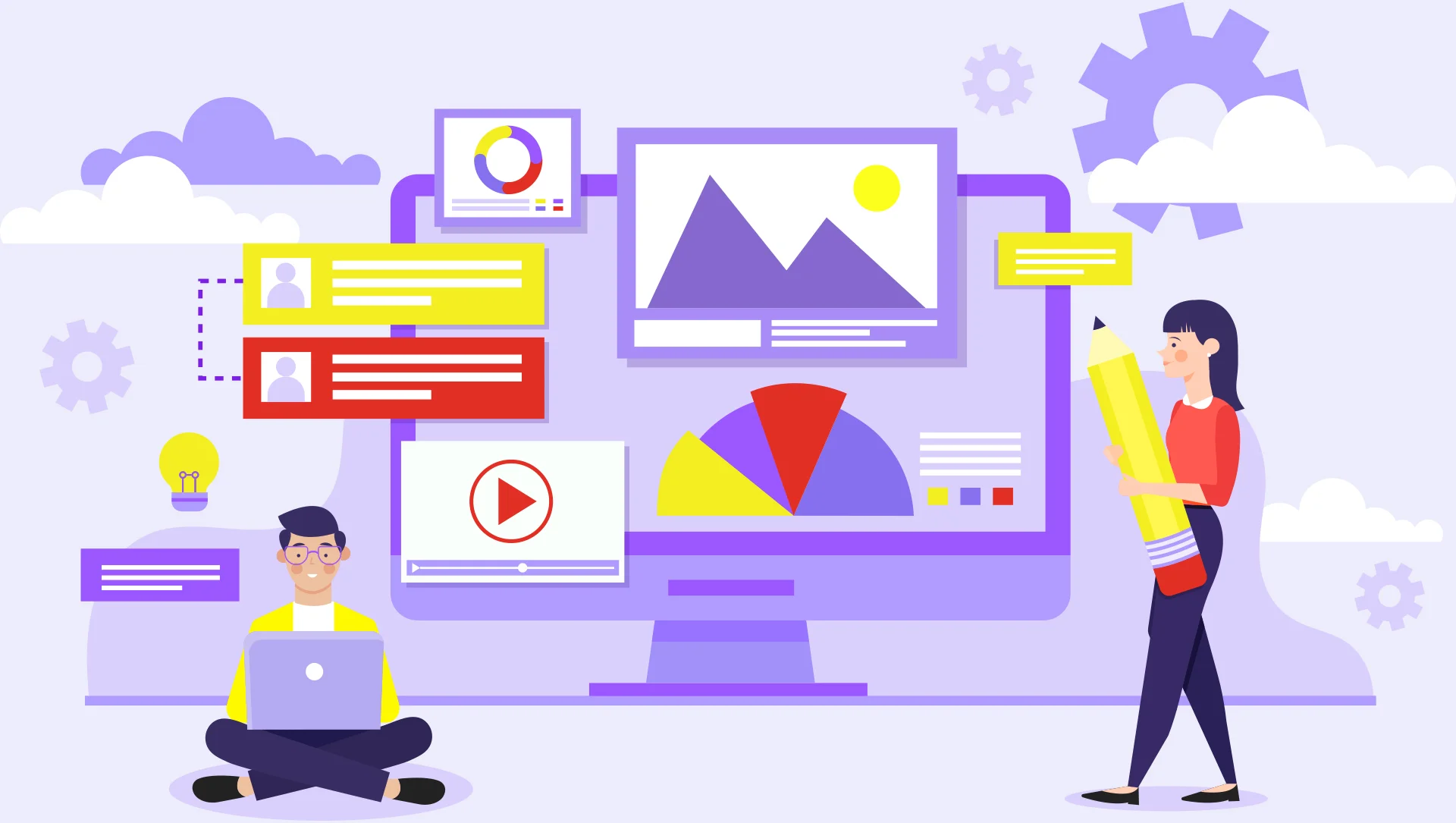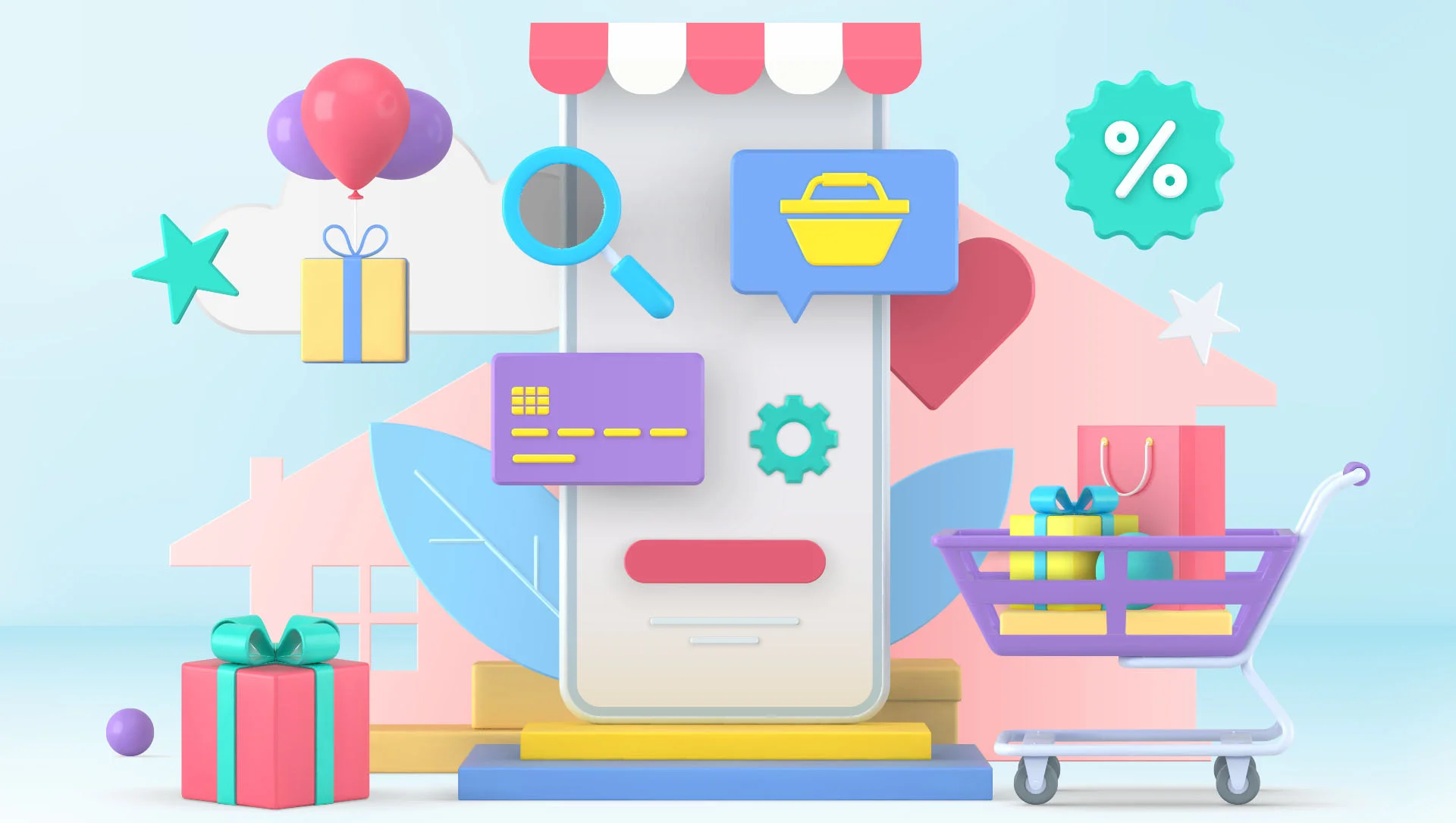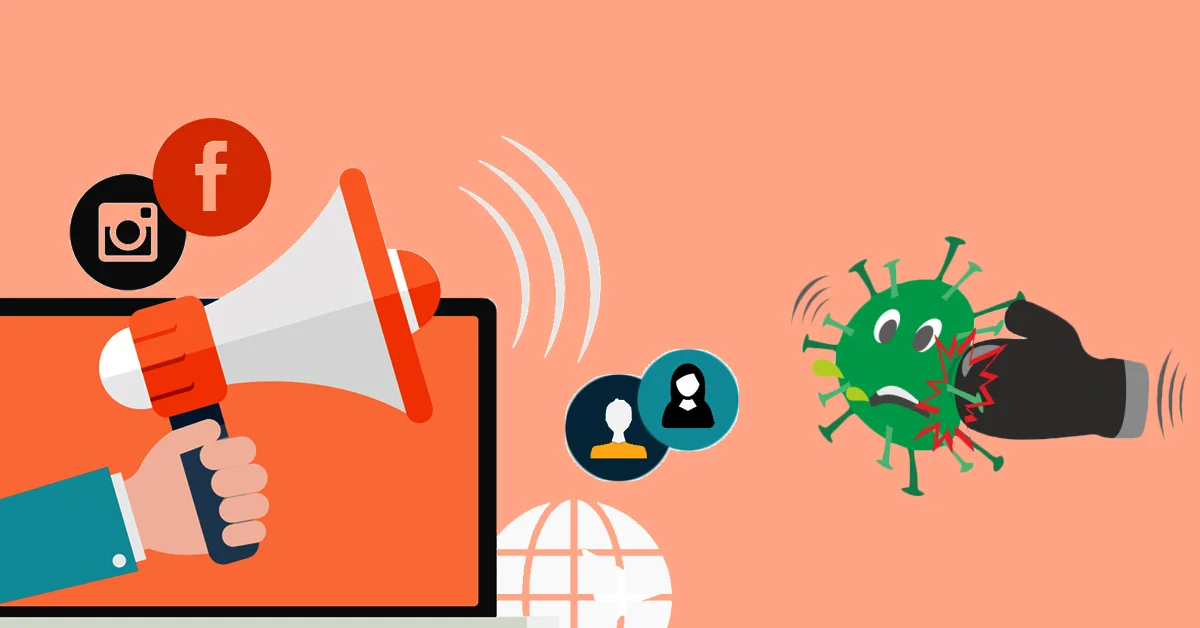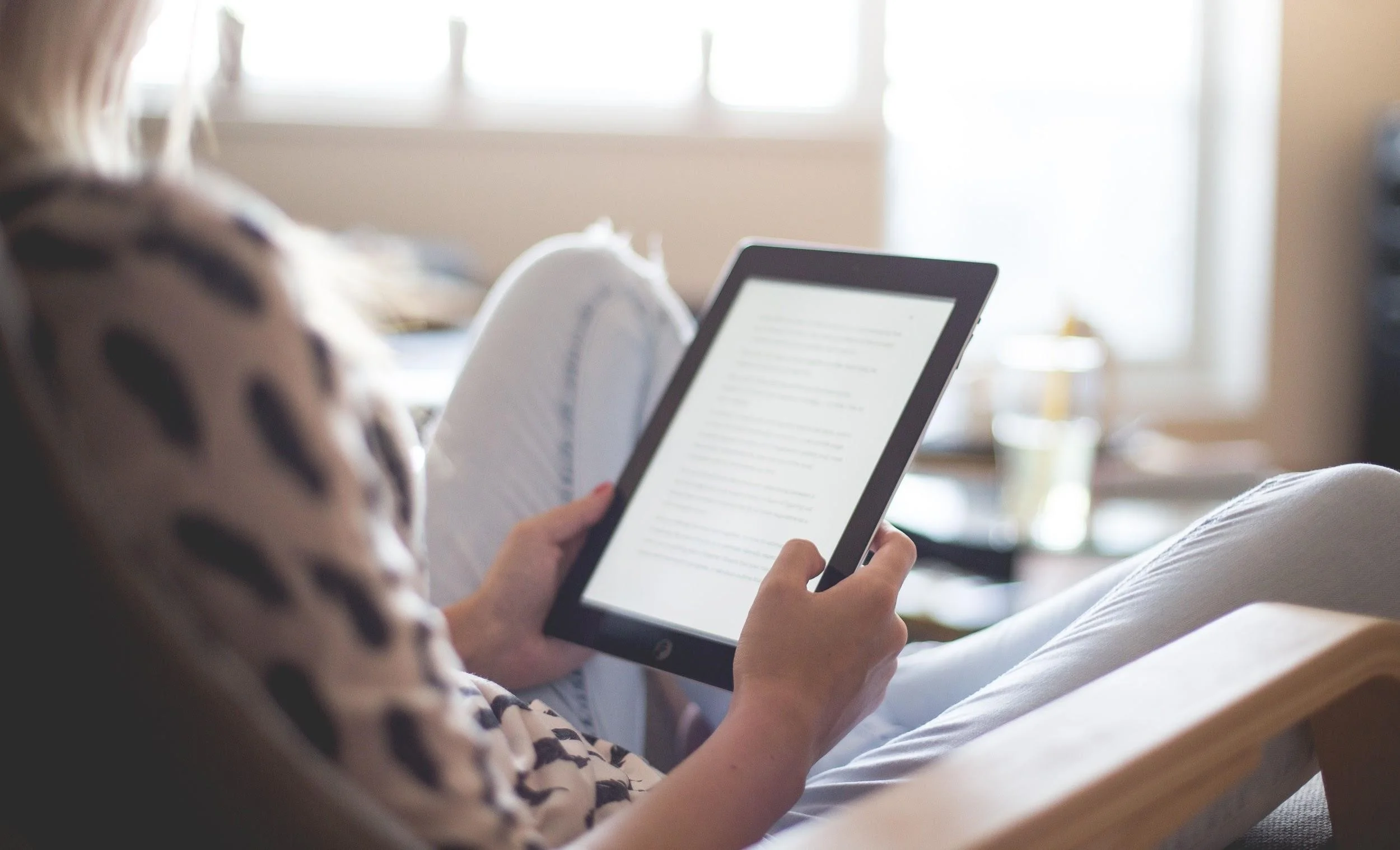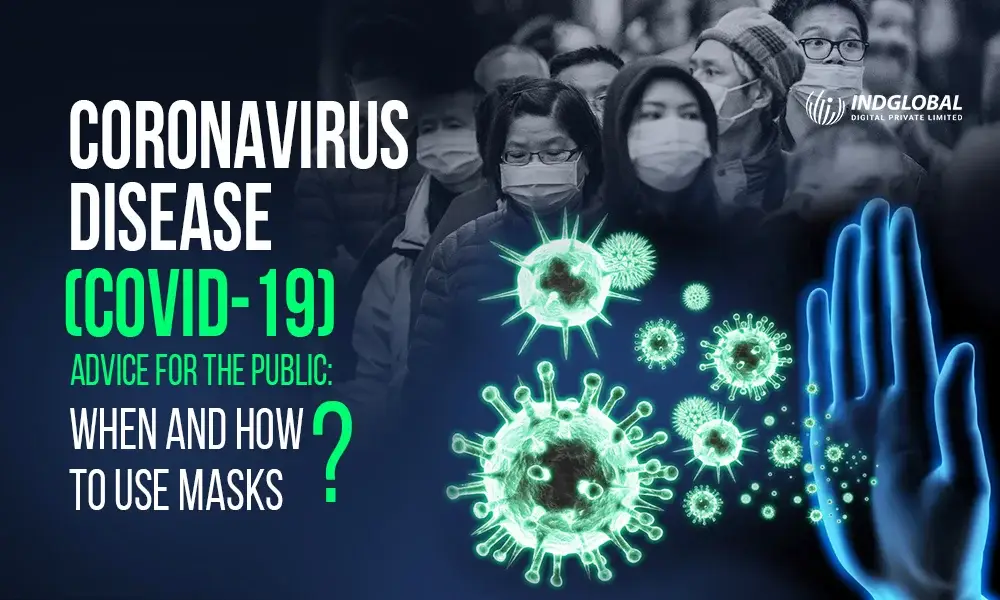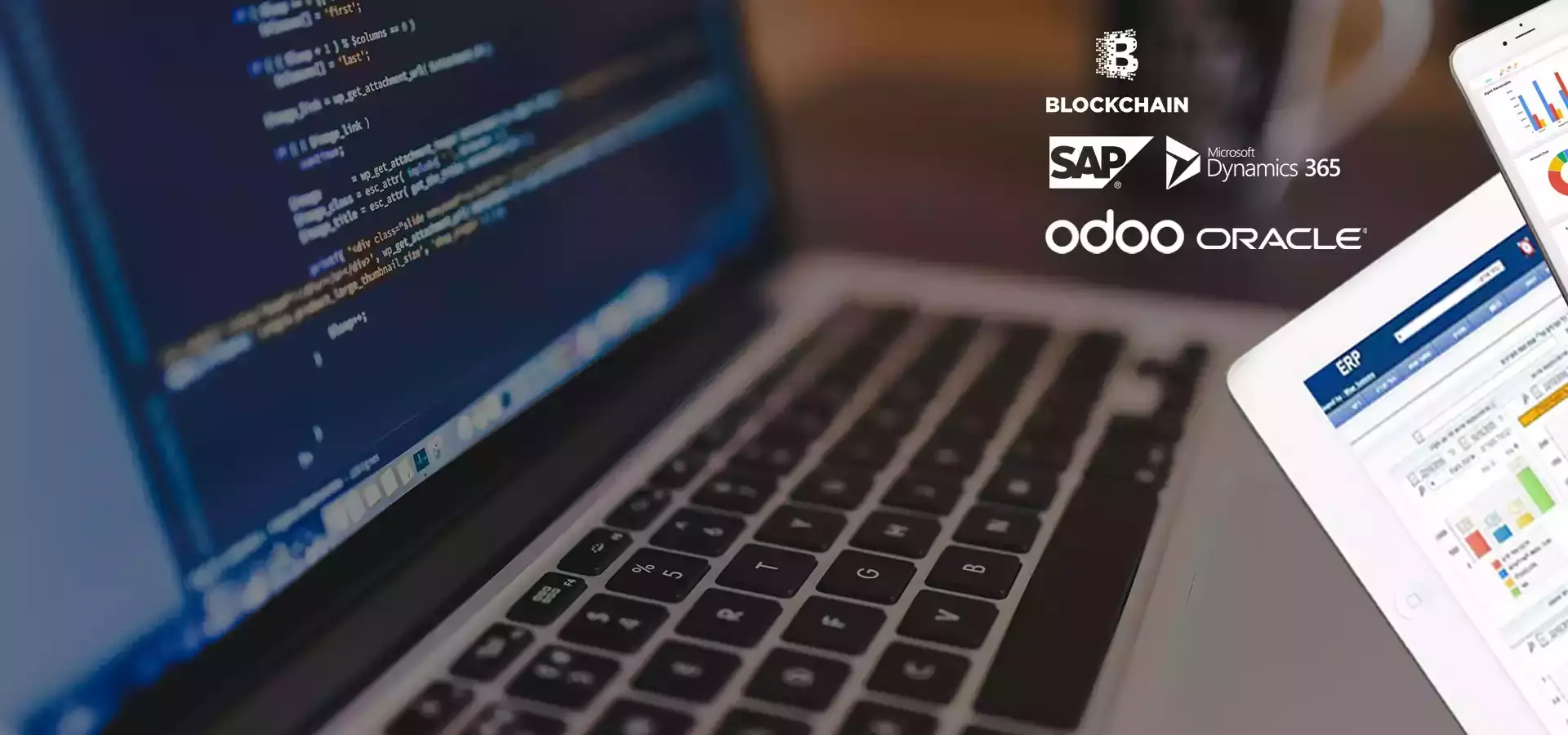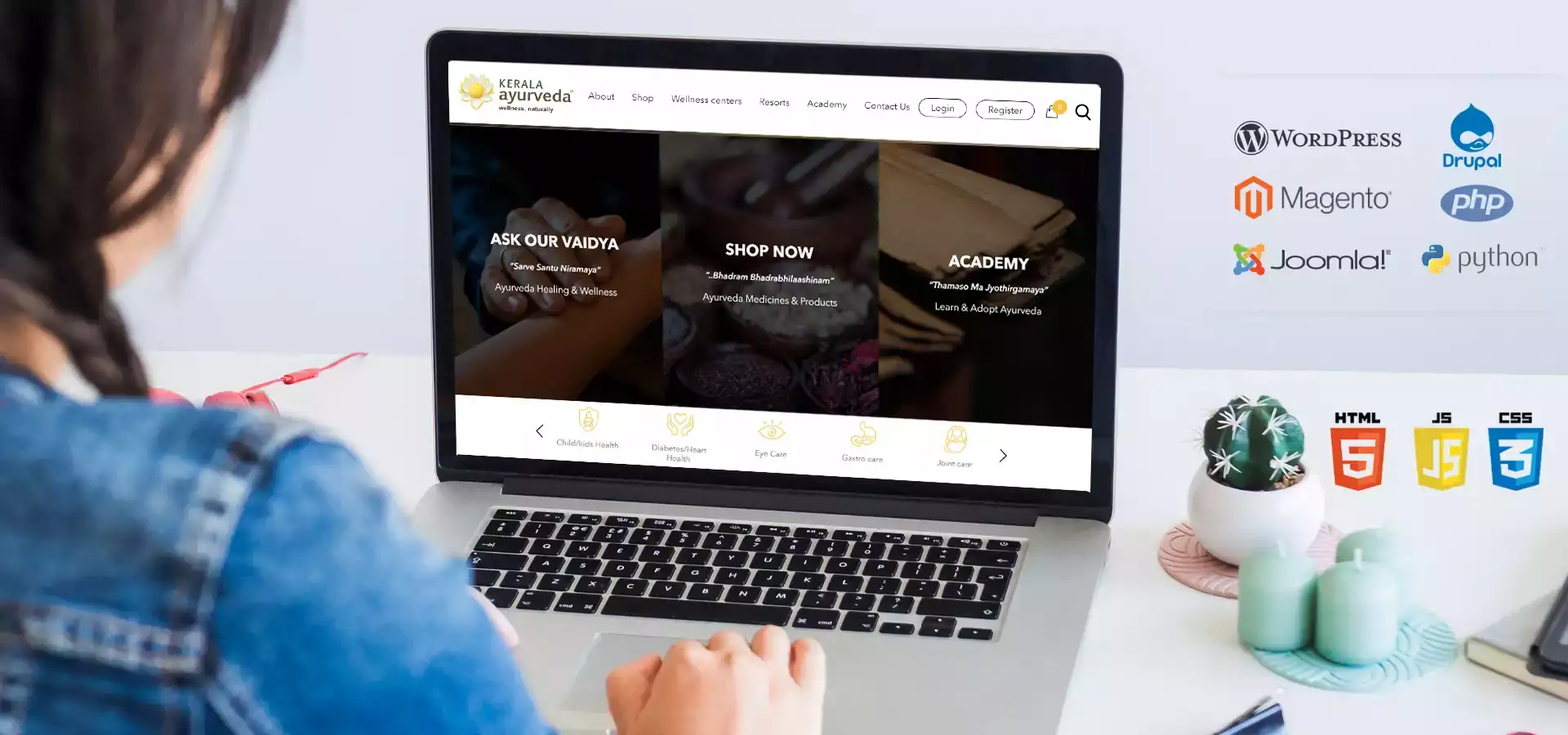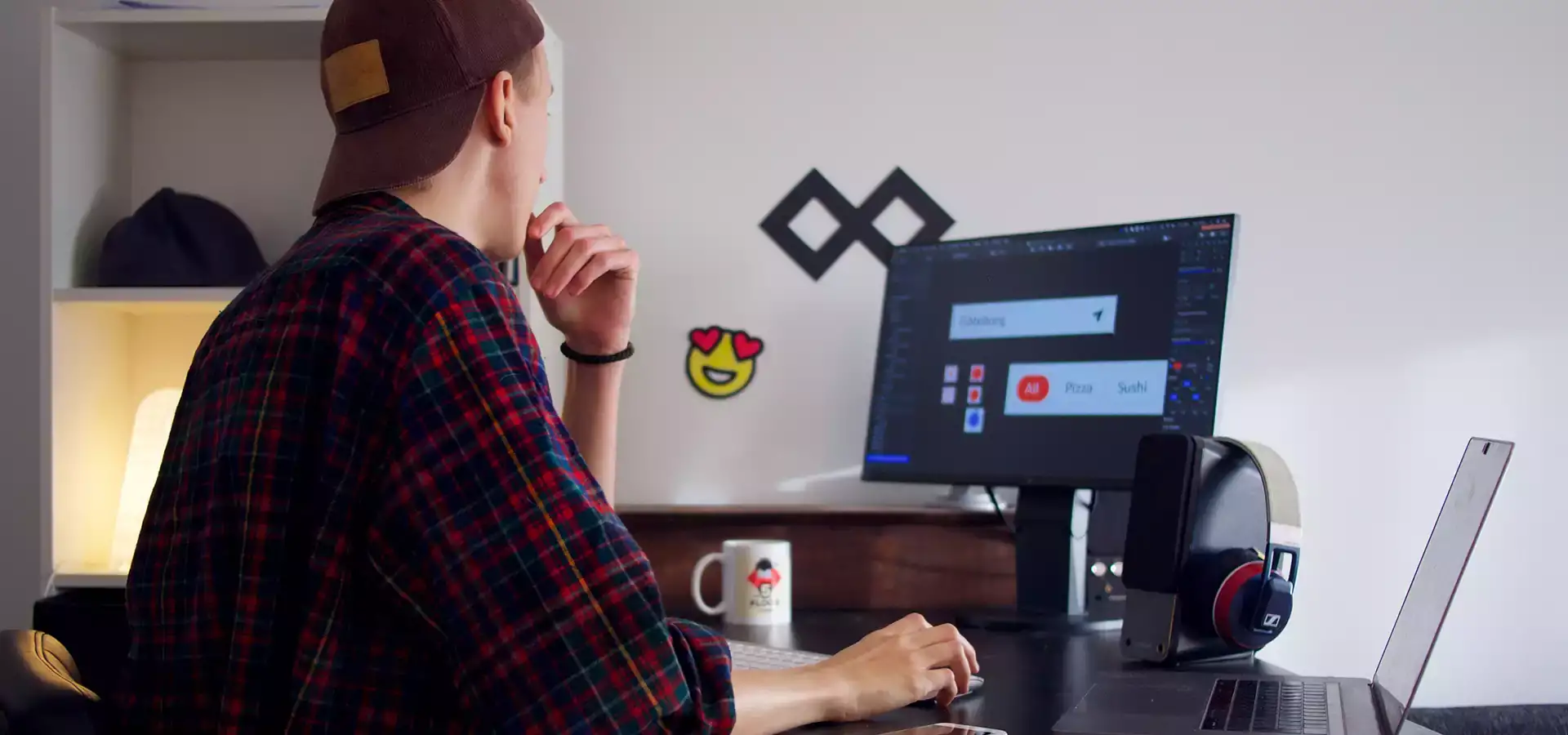A new website can be an excellent opportunity to improve the SEO, conversion rates and digital marketing opportunities as a whole. At the same time, you need to take the right steps to ensure a smooth transition from the old website to new, otherwise you can damage the SEO equity that your site has worked hard to build over the years. Migration to a new CMS or redesigning a website, website developer bangalore is undoubtedly a significant job involving different disciplines to keep the website well maintained.
In this article, as a premium web development company in Bangalore we tried to include all those points that you need to consider during a website design to ensure that you retain and improve your existing search engine rankings and traffic as well. Now, let’s see the Importance of SEO in website redesigning.
Importance of SEO in redesigning
Being the primary source of visitors for most websites, organic traffic requires a lot of time and energy for the optimization process. It may take months or sometimes even years to build good rankings and a generous amount of organic traffic while developing a good web design Bangalore . So, it is always wise to retain the same when you migrate to an existing website.
Else, much of your already achieved rankings and search traffic could go up just in vain. You should engage with SEO Services during the redesign process, right from the beginning till end to get the implementation of most effective SEO strategies. Therefore, a redesigning phase can be the perfect time to determine and/ or assess an SEO strategy where you get to know which landing pages have the most value? Or which keywords do you wish to be found on?
But at the same time, you should also be cautious about the fact that organic search can be the biggest driver of web traffic for many businesses. And, damage to SEO while redesigning can really prove to be catastrophic in these cases.
Website redesigning and SEO
As a leading website development company in India, we recommend maintaining as well as improving your rankings and organic traffic during a redesign phase has three major components:
- A thorough understanding of what actually works currently with your SEO.
- Knowledge of common issues that may crop up with a redesign.
- A detailed plan including what might change on the new site.
Ideally, you should seek to understand your SEO weaknesses as this will help you identify the areas to make improvements on your new site. Aim to improve your SEO with your new site and not just maintain the previous one.
1. What works currently with your SEO
If you are already running SEO campaigns, hopefully you may have a good idea of what is currently working with your SEO i.e. keywords and topics that rank well, pages that contribute to bringing in organic traffic and so on. While analyzing you will eventually get to know what actually is going well with your SEO and whether it would be wise to be fed into the thought process for the new site.
2. Common issues that may crop up with a redesign
There can be several reasons for a website redesign, and this can be as much to do with the branding and recent technology as it deals with traffic and lead generation. Things that typically show a change or emerge as problematic during/ after a redesign include:
- Content can be altered and/ or removed. It won’t rank if it is not there.
- Content may shuffle within the site’s hierarchy.
- URLs show change.
- Changes in Page-level optimization.
- Addition of new content.
- New sections can be added to the website.
- Implementation of New technology or features.
- Changes in Internal link structure.
- Introducing New technical issues
- Changes in Domain name and Subdomain.
- Changes in Protocol.
Any of the above can lead to serious issues with your rankings and organic traffic. And in case of multiple issues, like content changing and being moved to a new URL, then often it gets challenging to diagnose the root cause of the issues.
If the domain name changes along with redesign, then this can be even more problematic. We will usually caution against doing both of these steps simultaneously. The more variables we introduce, the more difficult it becomes to diagnose issues if they do crop up.
3. A detailed plan to combat the changes that might come along with the redesign?
Armed with a knowledge of what works well and what might go wrong, you can just summarize and review the goals for the new site. Two key goals, however, should be
- to preserve the already existing rankings and traffic.
- to improve and enhance the rankings and traffic.
Essentially, you will be having a complete sitemap for the new site that you can very well use to compare against the existing site and also create mappings for URL moves.
Ten Steps to maintain SEO while redesigning your website
1. Make out the landing pages from organic traffic
Always analyze your existing website carefully prior to a redesign or migration. This begins with determining the main landing pages. The Organic Landing Pages provides a lot of insights, such as regarding those pages that generate the most traffic and thereby lead to conversions. You should give these pages a high priority and make sure that the most valuable pages are migrated or redirected and also take care that these are not deleted during a migration.
2. Make out the keywords and current rankings
Google’s algorithms are getting smarter each day considering numerous factors such as loading speed, mobile-friendliness, and backlinks.Before migrating, you should make a list of keywords because of which you are currently ranking on. You can use Google Search Console for the same. It is free and it provides much more information regarding your website including pages that are currently indexed by Google. Consider keywords that drive, convert, and rank well and prioritize them in the redesign.
Other good tools for determining rankings include Moz Rank Checker and SE Ranking. You also need to identify the keywords that are not performing well but have potential. These become ideal candidates for optimization during a migration.
3. Analyze and review the inbound links
Incoming links or backlinks are necessary to make your pages more popular. Pages with multiple qualitative backlinks reflect more authority in the search results. By changing your site structure, you also take the risk of losing backlinks. Performing a backlink analysis thereby, can help you understand your current link profile. Map the pages that other websites may link to and have those pages as migrated or redirected. The quality and relevance of backlinks are more important than the quantity and Website redesign services or migration is the perfect time to analyze backlinks and remove the bad links.
4. Remember to Crawl your current website
Save a crawl of your old website, even if you have the site on a temp URL and again, you can load up the old website crawl in case you need to do any analysis. The URL structure often alters during a redesign or migration. Try to keep the URL structure, but in case the URLs change, it is very important to identify and portray this change to search engines. Else, accumulated rankings will expire. Understanding the current structure is therefore of much importance. You can also use a tool like Screaming Frog SEO Spider to log the current URL structure. This holds as a basic element of your redirect plan.
5. Build a 301-redirect plan and update your internal links effectively
Redirects are the heart of migration from an SEO perspective. Redirects send users to the new pages and direct search engines to index the new pages instead of the old ones. This remains essential for transferring the accumulated rankings. For larger websites, this may take a lot of time, but if redirects are not executed properly, Google will not assign any value to the new pages. In many cases, this will ultimately result in a loss of rankings and traffic.
Remember to update your internal links as well as these old internal links are also redirected. It is therefore better to link to the new pages directly instead of using a redirect. Redirects can sometimes cause a decrease in the speed of your website because each redirect makes the website a little slower for users.
6. Create self-referring canonicals
A canonical basically refers to an HTML element that exists to avoid duplicate content. A canonical shows search engines similar pages of the original. This, on the contrary, helps search engines index the correct pages. It is better to ensure that the canonicals are set correctly on the new website and they point to the pages of the new website and not the old one. You might wish to include a proficient developer when it comes to larger websites. If the canonicals still point to the old website, the new website may not be indexed.
To prevent this altogether, we recommend setting up self-referring canonicals on all pages of the new website. This is convenient to show Google that these are the only versions of those pages. Also, this, along with the redirects indicates for Google what the new location of the old website is. Remember, it is wise to add self-referring canonicals all over the website, even if there occurs no site migration.
7. Updates in the Content
Where you have content that is already performing well, you’ll obviously want to minimize changes or keep it exactly the same. There will be opportunities to tweak your content after it is indexed, but don’t forget to minimize the variables of change.
On a new website, the appearance of different texts is usually common, or existing texts are also edited. Being very text-oriented, Google’s algorithms and rankings are based on the content that is currently there. Therefore, if you are aware of the landing pages and keywords providing the most value, be cautious about completely rewriting or removing any content that has many visitors entering the website.
8. Improvement in On-page optimization
If you rate elements such as page titles, or meta descriptions, ALT texts, and headings, then you should consider improving on- page optimization. Try to identify duplicate content and broken links, as well as the current redirects. It is better to correct these points while redesigning.
To increase your searchability, it is crucial to have a strong content. Also, pay attention to keywords that are still missing or not performing well. You can check this by assigning a keyword to each page. Choose the keywords for each page and use them in the page title, meta description, headers, and the text itself. Use tools that make optimizing posts and pages easier. For instance, there is Yoast SEO plugin for a WordPress website. This plugin is able to display a window for optimizing page titles and the meta descriptions, among other things.
Simultaneously, ensure that keyword usage comes across as natural. Remember, you always write for the user first and not for the search engine. Google, as well, wants to show the best possible results. Content that attracts helps to get visitors further, and as a result will also be assessed well by Google. Also, you need to keep in mind that If you focus too much on SEO aspects that might be at the expense of the quality of the content. Therefore, it is important to keep up a good balance there. Avoid Keyword stuffing (overuse of a keyword on a page) as it is even penalized by Google, and it can cause you to rank poorly or not at all.
9. Set up an attractive 404 page i.e. page not found
It is usually challenging to fix all 404 errors post migration. Therefore, remember to create an attractive custom 404 page that can very well be used to navigate to the other areas of the website. Make it clear to the visitors that the page they are looking for no longer exists and it points to an alternative. Encourage a follow-up action, for example, either by displaying frequently visited pages, or repeating the main menu, and/or offering the search function.
10. Test before you go live, measure and monitor post being live
Going live is significant but before your website goes live, it is important to test all the aspects on a test server. You can check whether the redirects are going well. You can even crawl the test environment to find out if any new problems have surfaced while redesigning and whether that needs to be resolved before going live, for example, canonicals that are incorrect or pages that are not working due to a wrong redirect.
After going live, you also need to keep a close watch on the web analytics. Use Google Analytics along with Google Search Console to learn about the decline in traffic or an unusual increase in ‘pages not found’. You can use a rank checker to check whether keywords are declining in the ranking. Refer to the data on the organic traffic for the migration based on which you will get to know whether the migration is successful or whether it requires you to intervene. If the traffic persists as the same or increases after the migration process, then the migration went well. But, if it drops, it indicates that something went wrong during the migration.
Best practices for a trouble-free website redesign
Fortunately, with a little pre planning and avoiding SEO disasters thereby maintaining visibility during a website redesign is quite straightforward. The website redesign checklist mentioned below will help ensure you preserve your precious rankings while you launch your new site.
- Keep the old site live on a temporary web address. HTTP authentication is a good option, but having the old site to refer to as you hit a snag can be a godsend.
- Save the crawl data.
- Keep things the same — URLs in particular. Don’t try to fix what is not broken. There is way less that can go wrong if you can keep the URL structure and page names the same. In case you are making changes, make sure they are for the greater good.
- 301 redirects or redirecting old URLs to new ones should be the most important job on your list. If possible, keep content on the same URLs while redesigning a site. For example, a WordPress redesign would be able to keep the same permalink structure which is desirable.
- On-page optimization- Crawling your old site will enable you to easily export all the major on-page elements like page titles, meta descriptions, headers and so forth. You should keep this largely the same.
- Review sites that send traffic in analytics with your best backlinks in the typical link index tools. It is better to update the backlink as updated backlinks can help achieve the new site indexed and ranking quickly.
- Internal links- Be mindful to find out changes to internal link structure. Your crawl data can be useful here too.
- XML sitemap should be updated and submitted to Google and Bing. This is to keep all the 301s, page structure, navigation and XML sitemap all aligned and help search engines understand the changes as early as possible.
- Monitor rankings as in case you have issues, you can investigate them now to identify and resolve them. Sometimes, it can take a while longer for deeper pages (with larger sites) to be recrawl, so you need to be mindful of this.
- Monitoring organic traffic to key pages ensures you see improvements.
- Using a technical site audit tool is a good idea to get proactive information on any technical issues. There are several tools (e.g Moz, Ahrefs), but one that is really good is Deep Crawl, which also helps monitor log files and spot issues before they become serious problems.
- Using Google Search Console helps enhance the website and provides diagnostic information directly from Google. Tracking your 301s and 404s will help ensure these key steps are working in your favor. The Search Traffic > Search Analytics tab is indeed a treasure trove of information encompassing clicks, impressions, CTR and average position.
Final Words:
With effective pre planning and the right precautions, you can easily avoid a drop in your existing traffic or any difference in ranking after migration. There may even be a fairly rapid growth in traffic if you continue to improve your SEO strategy. The key components to maintain your rankings and SEO during a website redesign are:
- knowing what is working on the existing site.
- understanding the areas that could be improved.
- carefully planning the new website.
- 301 redirecting all the old URLs to new.
- carefully monitoring and analyzing the results.
A website redesign can therefore be an excellent opportunity to improve your SEO as well as conversion rates. However, for sites with good organic search traffic, this should be undertaken with utmost care to preserve your SEO. Following the instructions shared by us in this article should ensure that you only see positive improvements.
Thank You.
Next Post ←
SEO for Small Business: The Ultimate Strategies for Better ROI
RELATED ARTICLES
Request a quote or Talk to an expert
We guarantee a response in 6 hours or less. And the best bang for your buck.