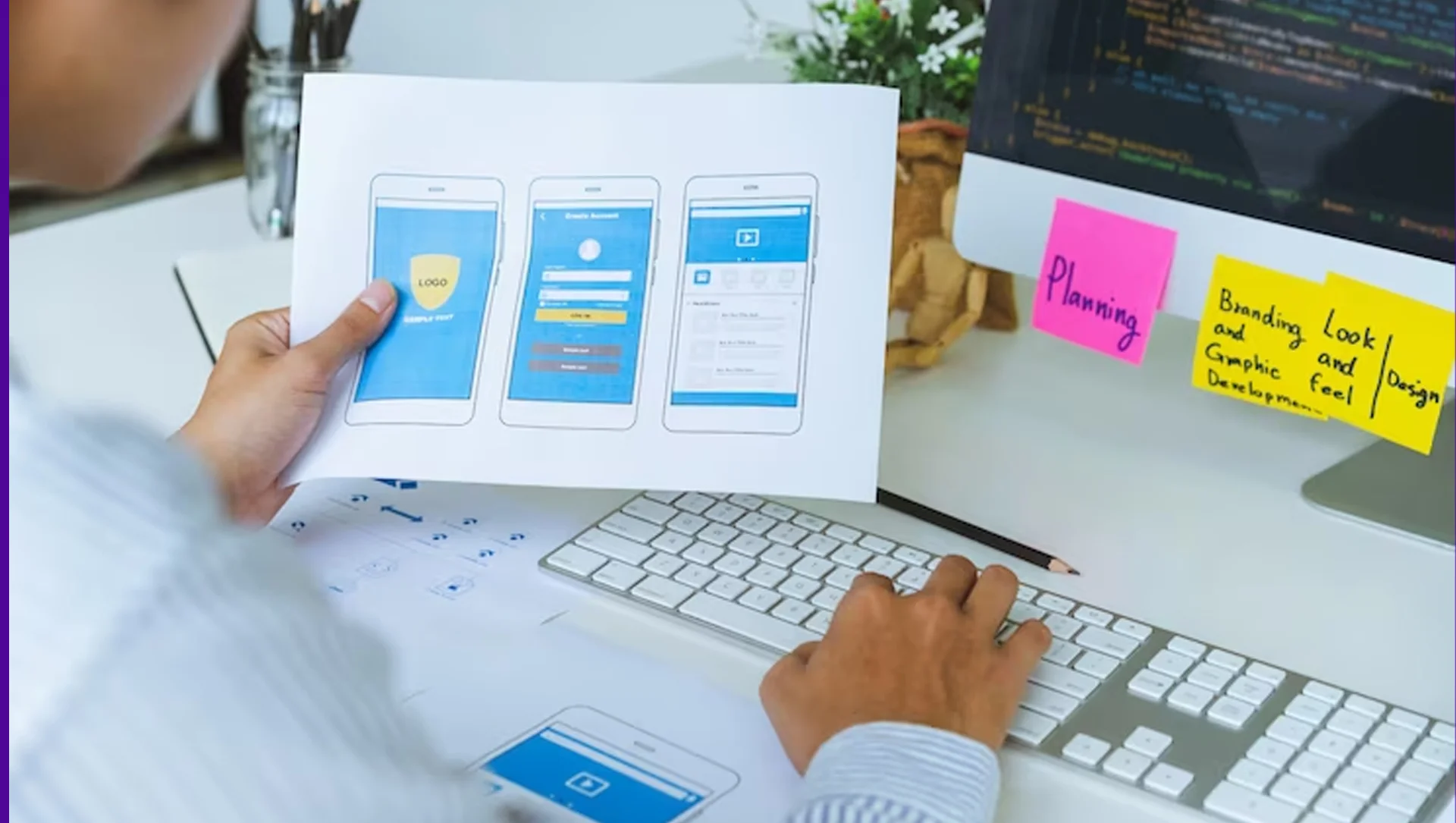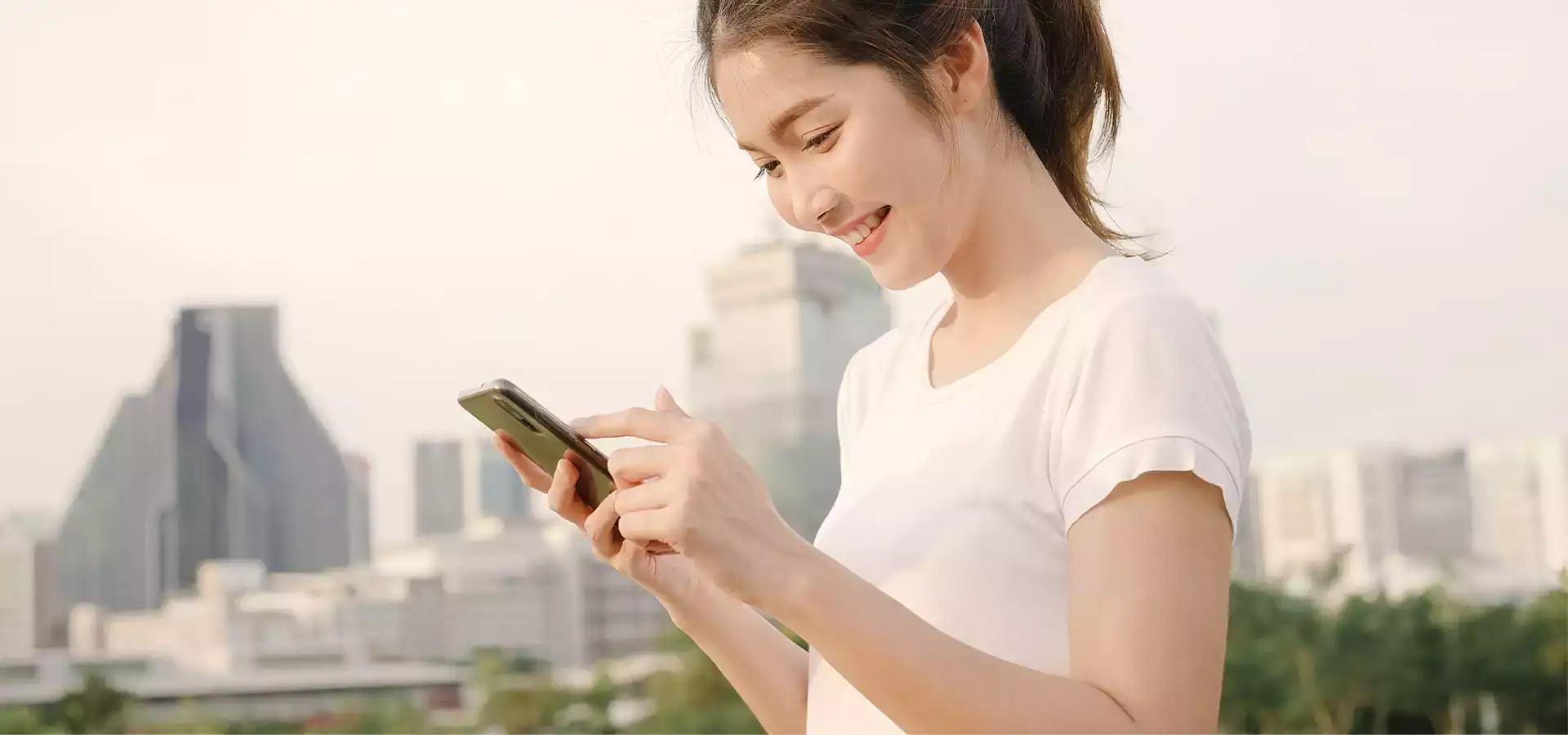When you go shopping and see around 50 different items that look, feel, and function in very similar ways.
This makes you overwhelmed, right? Choosing a mobile app development tool is the same as this. If it is best, then you can get benefits in the future for a long period and if it turns out bad, then you have to make a new strategy with all new and fresh investment.
Several challenges can put your mobile application at risk. This is because the technology you opted for will decide the capabilities and qualities of your mobile application. And, if you change the technology, it will require complete revamping which is both time-consuming and expensive.
Mainly startups select the wrong mobile application development tool as they ignore the scalability of mobile applications and focus on at-the-moment solutions. So, before you select the mobile application development tool, it is necessary to analyze the requirements and features of your app and select the ideal tool to develop features and functions to meet the business requirements.
And, for more, you can connect with the most recognized mobile apps development company in Bangalore that can guide you in choosing the right tool that serves your business needs. Therefore, to help you more in picking the right tool, we have curated the best mobile app development tools that you must know to build a great mobile application.
Take a closer look at them and find the one that can help you build your dream mobile application that can fulfill your business needs.
The Best Mobile App Development Tools to Know in 2023
Mobile applications should have various key features to provide business firms with improvement in resource productivity, and operational efficiency, ensure consistent performance, and bring profitability. So, to achieve this, you need to use mobile app development tools to create a mobile app.
To know more about mobile app development, feel free to contact the app developers at the most recognized mobile app development service providers in Bangalore. Reach out to us whenever you want.
Let us take a look at some of the leading tools to build a mobile application meeting your organizational goals.
1. Alpha Software
Alpha software is a single development and deployment tool to create web and mobile apps, involving ‘no-code’ and ‘low-code’ elements. App developers and business owners can use the Alpha TransForm no-code products to turn a form into a mobile application, taking all the advantages of the smartphone.
Features
- Huge storage capacity, data permanence, and fine control of write issues.
- Creating business dashboards is simple with charting features and analytics.
- REST service can be used to connect SQL and no-SQL databases.
Cost: The price starts at $99 per month.
Platform: iOS and Android
2. Corona Labs
Corona Labs is a cross-platform tool to develop applications and games for mobile as well as desktop. All you have to do is create the app project once and get it published on different devices such as tablets, smartphones, PCs, and many more.
Features
- The tool lets you develop games in a period.
- The framework is a free and open-source application.
- Corona Labs uses hardware-accelerated features for a great app and game performance.
Cost: Available for free.
Platform: Android and iOS.
3. BuildFire
BuildFire is a mobile app development tool that combines a simple and intuitive DIY platform with a highly customized platform to let business owners get the best of both worlds. The drag-and-drop UI feature of the tool is attractive and simple that makes it easy to create mobile apps.
Features
- The BuildFire SDK lets you develop plugins to get highly customized and great functionality.
- The click-and-edit feature makes it simple to create pro apps to run the business effectively.
- You can even use a serverless architecture to add unique functionalities to your mobile application.
Cost: The price starts at $53 per month.
Platform: Android and iOS.
4. Quick Base
Quick Base is a mobile app development platform that lets IT teams and businesses come together to allow technical-experienced problem solvers to collaborate and build a mobile app that is secure, safe, and long-lasting. The mobile app development tool uses citizen creation at a scale that helps business organizations to start easily with the continuous innovation of app development processes.
Features
- The team working on the project uses a low-code platform to upgrade the business applications without any cost of development, deployment, and maintenance.
- The applications which have updates can be used in real-time without any downtime.
- Use one platform to link different systems, connect data, and arrange automated activities using basic logic.
Cost: The package ranges from $600 per month.
Platform: Android and iOS.
5. Pusher
Pusher is a mobile app development tool that works with multiple popular programming frameworks and languages to send out push notifications. The tool can use scalable, simple, and flexible bidirectional hosted APIs to create and maintain infrastructure to implement real-time features for the users.
Features
- The tool offers pub/sub messaging flexibility.
- Provides access and authentication control.
- The webhooks feature lets you receive real-time updates of the user’s system.
Cost: The price starts at $49 per month.
Platform: Android and iOS.
7. AppSheet
Appsheet is a mobile app development tool that is used by developers and business owners to build Android and iOS apps from their data sources. Data is collected from various places such as Dropbox, Box, Google Drive, OneDrive, Smartsheet, and many more. The tool is used to develop apps with machine learning without any need for data scientists.
Features
- Use the tool for fast and actionable insights and collect data from the fields efficiently.
- Appsheet is used to move data and alert the teams across the organization automatically.
- It can help in displaying and capturing indoor or geographic location data around different devices.
Cost: The package starts at $5 per month.
Platform: iOS and Android.
8. Headspin
The Headspin mobile app development tool offers actionable and real-world user experience to businesses that help improve their mobile performance. The tool helps in preparing business owners to deal with the challenges of customer experiences across the mobile world by offering them detailed information on performance and user experience issues.
Features
- There is no need to use SDK to expand the base of the code as all can be done using API access.
- The AI engine of the tool organizes performance issues from smallest to largest time impact.
- Pre- and post-launch visibility is available and load-testing features can also be used.
Platform: Android and iOS.
9. Kobiton
Kobiton is a mobile development app tool that makes Mobile/IoT DevOps and Continuous Testing a reality. The tool is used to prevent bugs before the code is shifted for testing and is perfect for mobile applications or websites with performance, functional, and visual test automation. Also, Kobiton can let you resolve various issues from releasing to the production stage and deploying tests with seamless CI integrations.
Features
- The tool provides customer support using e-mail, contact form, and chat system.
- Some of the technologies supported by Kobiton include native, web, and hybrid.
- You also get access to real-time devices within the IDE for a rapid debugging process.
Cost: The price starts at $75 per month.
Platform: Android and iOS.
10. Appypie
Appypie is a mobile app development tool that helps you to develop a mobile app without any code. The tool lets you integrate social media without any issues. The mobile application tool provides app analytics that helps in improving user experience.
Features
- Appypie is used to seamlessly integrate with MS Excel and Warehouse.
- With this tool, you get features such as push notifications, amazing color schemes, social integration, e-wallet, and many more.
- The mobile app development tool is used to develop multilingual applications.
Cost: The plan starts at $699 per month.
Platform: Windows.
11. Ionic
Ionic is an open-source app development tool that lets mobile developers combine web technologies such as JavaScript to use in their applications. And, further, these technologies are used by mobile app developers to develop an attractive user interface with user-friendly features added to it to reach the target audience.
Features
- The mobile app developed using the Ionic tool can be used on multiple platforms.
- In the Ionic app, you will find various pre-designed elements, interactive paradigms, and typography.
- The tool is developed with standard web technologies such as HTML and CSS and current web APIs.
Cost: Available for free.
Platform: Android and iOS.
Wrapping Up
Creating a mobile application to run the business effectively is one of the best ways to impress your potential customers. So, do not think much to test out one of these 10 mobile app development tools. Most of these tools are provided as a free version, as a demo, or trial, so there is also no need to commit until you are fully satisfied with the tool.
And, still, if you need any help, you can further contact the mobile app developers in Bangalore at Indglobal. They will help your business to succeed and make you more accessible to the audience. All you have to do is opt for the mobile app development tool suiting your needs and seek our help to increase your brand’s visibility.
Next Post ←
10 Mobile App Design Trends You Should be following in 2023
RELATED ARTICLES
Request a quote or Talk to an expert
We guarantee a response in 6 hours or less. And the best bang for your buck.