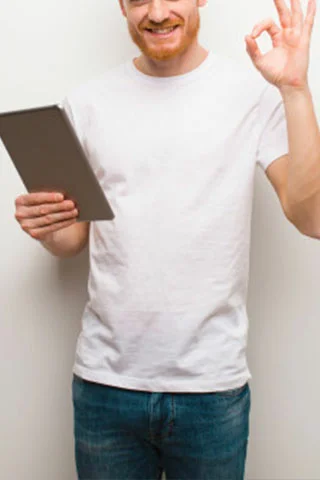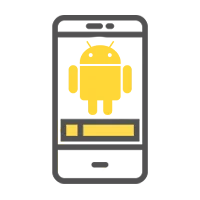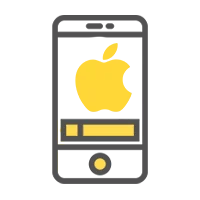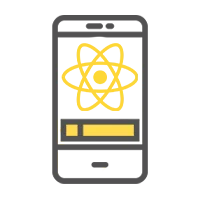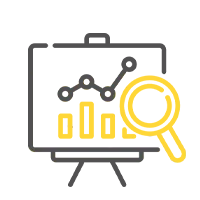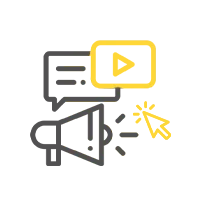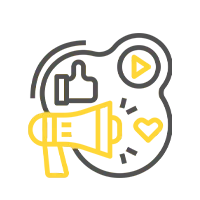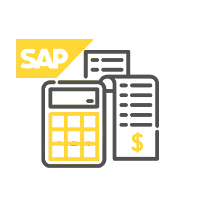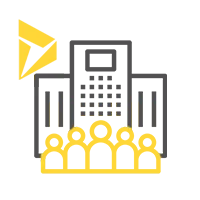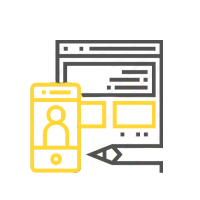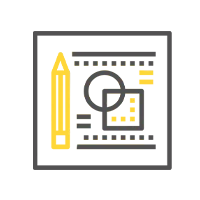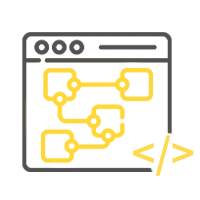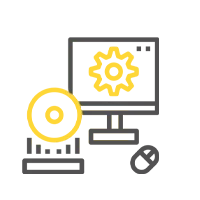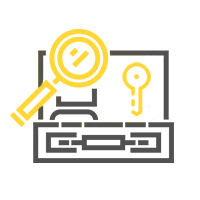Docusign channel partner in Bangalore, India
The easiest way to securely send, sign, and track important documents with digital signatures is DocuSign software. It wonderfully works by allowing users to upload documents from multiple platforms, be it a desktop or cloud store. One can give spaces for various fields including sign, name, and the date and then send to people whose signature is needed. You can even track the document all the way to completion by getting details about people who have accessed it and signed on it. It is an effective, secure, convenient, mobile, and reliable electronic signature solution that helps save time.
With automatic digital signing notifications and reminders to keep your digital documents moving and offers security features to keep your documents encrypted, DocuSign makes signing easy. Since its inception in 2003, DocuSign has pioneered the development of the eSignature. Today this innovative Digital Signature Services in Bengaluru forms the core part of automating the agreement process that allows companies of all sizes and across all industries to quickly make every approval process, agreement or digital transaction easy.
HOW DOCUSIGN BENEFITS YOUR BUSINESS
Assign Documents from Anywhere
DocuSign is a cloud-based digital signature solution compatible with desktop browsers and Android, iOS, windows, mobile and tablet devices. It allows you to sign and review important documents, no matter where you are. DocuSign also allows offline access allowing you to sign documents even when are you are out of mobile coverage area and then resend them once you are back in coverage.
Know MoreUpload your Own Signature or Choose a Predefined Signature
Digital signature implies no more, photocopying, printing or mailing just to obtain an important signature. Just adopt one of the pre-configured styles available in the platform or convert your own standard signature into digital form.
Know MoreBest-in-class Encryption and Security Features
DocuSign is adhered to the most stringent security standards in the industry and is the first digital signature solutions to attain accreditations like ISO27001:2013. All the documents shared are encrypted with a unique 16 digital ID that can only be viewed by authorized recipients.
Know MoreKnow Where Your Document Is in the Signing Process
DocuSign abolishes the inconvenience of documents getting lost and the admin chasing people up. The workflows automated by DocuSign offers full visibility of any document, all throughout the signing process and also send out automatic singing reminders at preset intervals.
Know MoreOUR WORKS
Why Indglobal for your Digital E-Signature Solutions?

Drive Digital Transactions Securely With Indglobal’s Esignature Solutions
Indglobal, a leading Online Digital Signature Providers Bangalore, India offers digital signature technology and digital transaction management in partnership with DocuSign. Digital signature services include eSignature solutions, integration, payments, and mobile. DocuSign’s cloud-based eSignature platform is used by more than 2,00,000 organizations across various countries.Our team of experts works closely with clients to resolve issues arises in digital communication.By emphasizing the use of strong encryption technologies and world-class industry practices, we help organizations achieve improved customer experience, great cost-efficient, and fast profit realization.
Know More
What Sets Indglobal Apart
With a decade of experience in cloud technologies and solutions and over hundreds of clients across the globe, we have collaborated with innumerable global organizations across different industry verticals. Indglobal’s, the best Digital Signature Providers in Bangalore’s deep industry expertise coupled with its cloud service offerings, has helped businesses to drive operational excellence and better ROI.
Know More
Docusign & Esignature Law
Docusign’s eSignature solutions legally bind for every business around the world. DocuSign’s innovative digital signature solutions allow customers to digitally sign while exceeding the requirements of national laws worldwide where digital signatures are recognized. Organizations and brands worldwide trust the platform, to support valid digital records and legally binding eSignatures with millions of documents signed online daily. DocuSign offers best-in-class security practices and intuitive user experience makes digital signatures easy and convenient to use.
Know MoreEcommerce
FAQ
An electronic signature is in the form of a symbol, letters, electronic sound, or process that logically is associated with a contract or records. It helps a person to sign the record electronically that includes offer letters, permission slips, financial documents, agreement forms, etc. signature is legally enforceable in most of the business in every corner of the world. One can complete the signature formalities in the offices or on the go with E-signature systems.
Signing is free with DocuSign. Recipients who are asked to sign need to click the link for opening an agreement on a smart device such as mobile phone, tablet, or desktop. Thereafter, follow the signing process with simple instructions provided in it. One can select a pre-drawn signature or can choose their own drawing for creating a sign on the device.
Sending an agreement is easy with DocuSign eSignature; one just needs to upload the document and drag a signature, text, and date fields. Thereafter. Click Send to send a DocuSign email with a link to the recipient where they will be able to access the document.
It is always free to use DocuSign eSignature for signing documents. It might charge for premium packages like requesting signatures from specific individuals, custom branding, and signer authentication.
DocuSign offers full document encryption ensuring the privacy of your data. All documents stored in it are encrypted with the highest standard levels. Therefore, one need not worry about the most secure eSignature system, DocuSign.
Yes, DocuSign Payments is available to help you sign and pay at the same time in one step. One can make payments with a variety of methods including bank transfer, credit card, Apple Pay, or Android Pay.
It supports documents in PDF, Microsoft Word, and other formats. One can also upload docs using popular file-sharing software like DropBox, GoogleDrive, Box, or OneDrive.
Yes, opting for Decline to sign is a method to reject a document. One can contact the sender of doc and ask them to cancel the document or just reply to the email notification for responding to the sender.
OUR VALUABLE CLIENTS
People who trust us














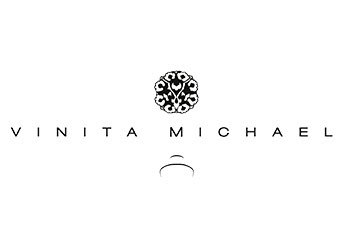
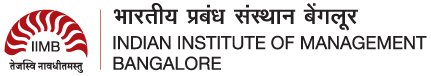

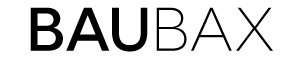





















Request a quote or Talk to an expert
We guarantee a response in 6 hours or less. And the best bang for your buck.