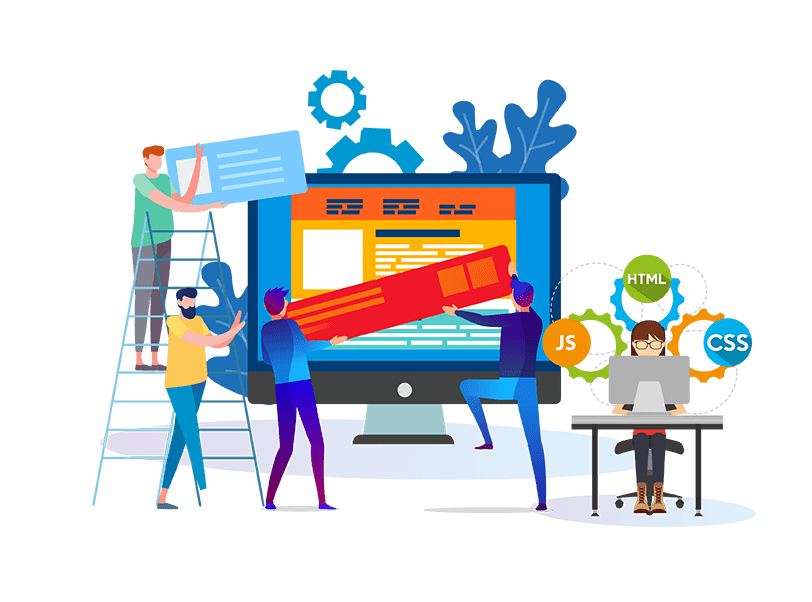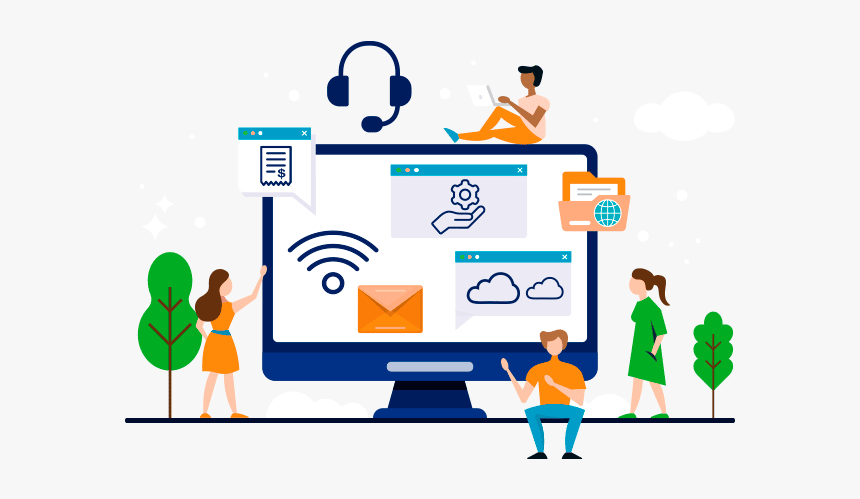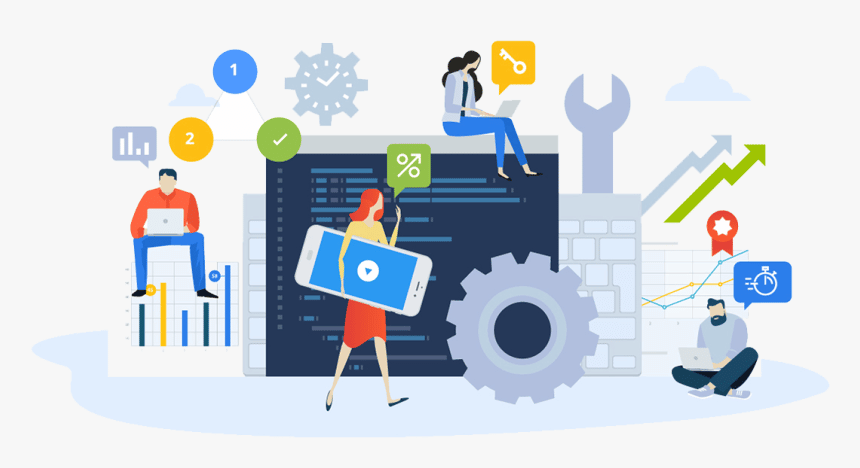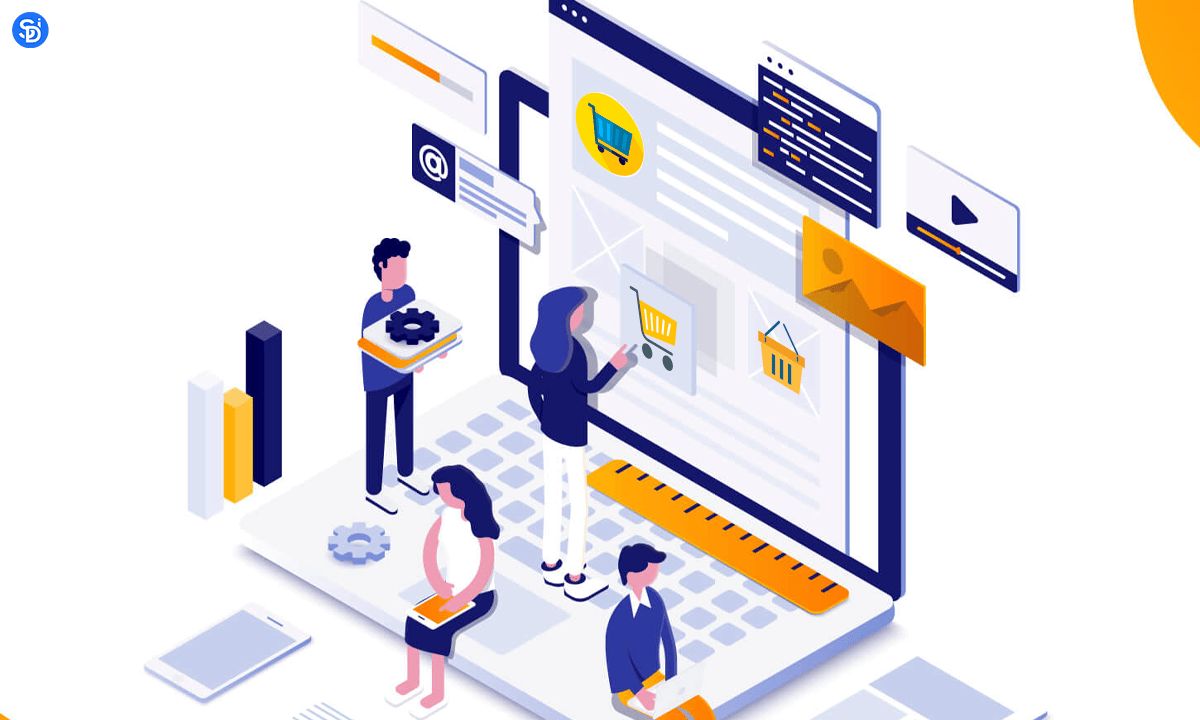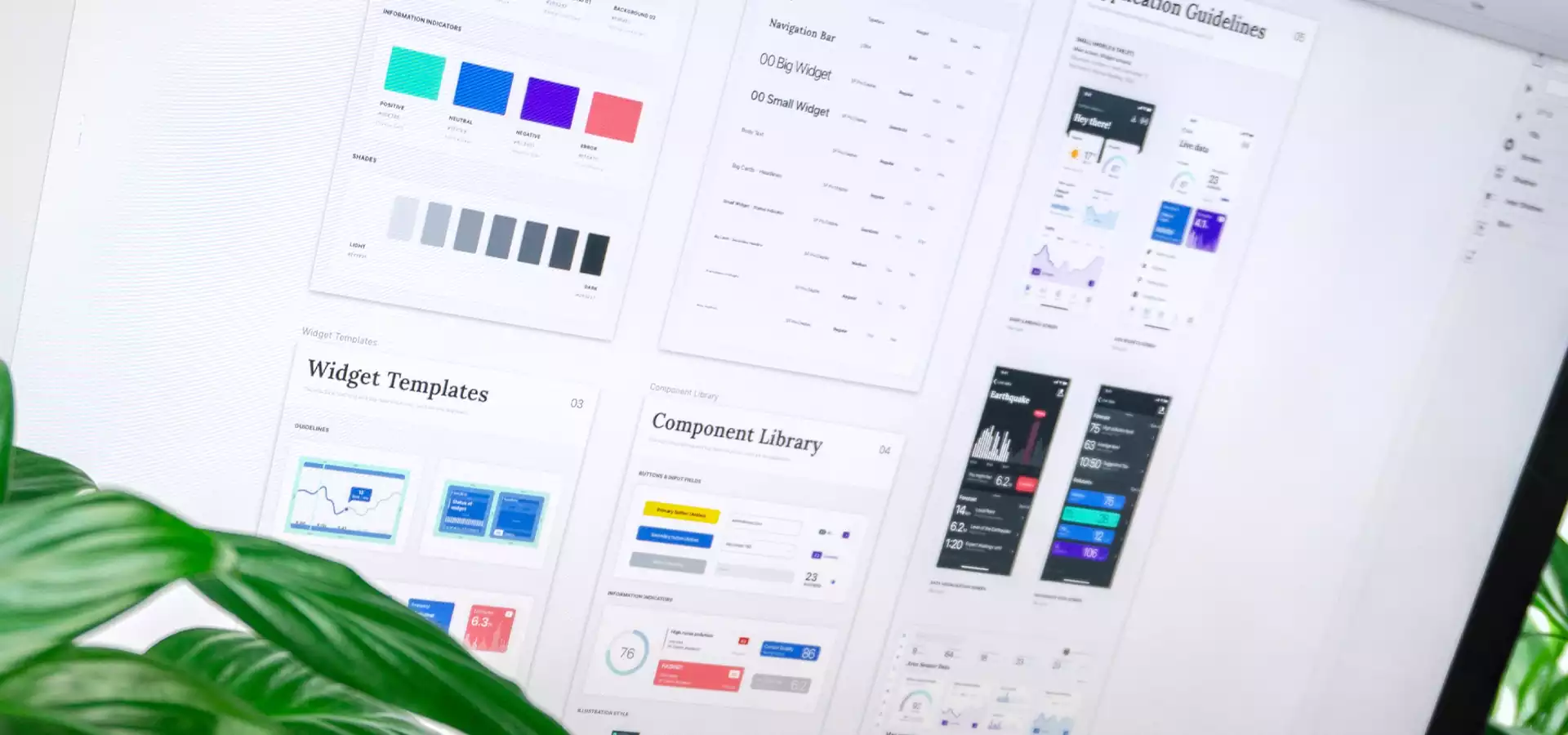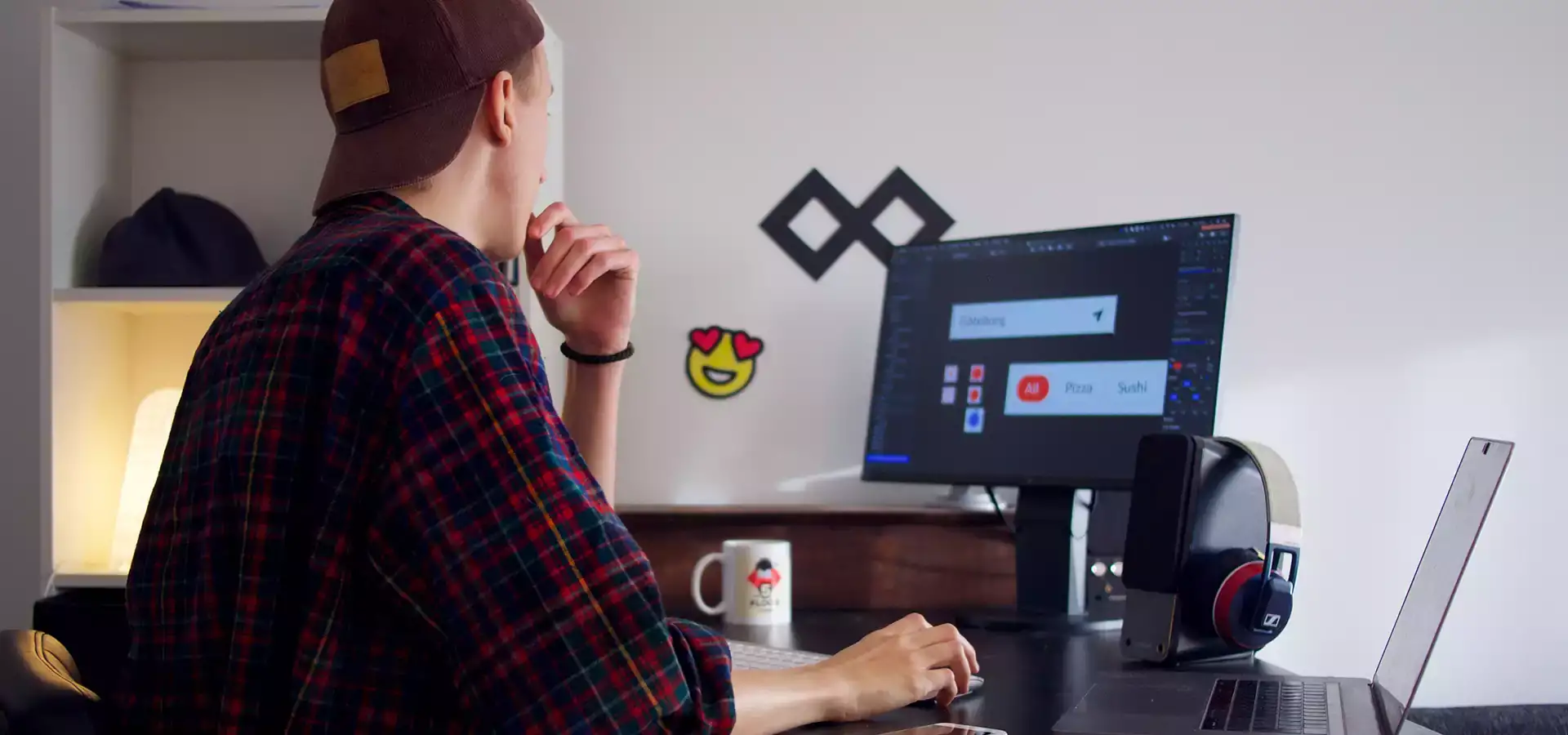Responsive websites are those that can adapt to all types of screen sizes and different resolutions. According to reports by Statista, mobile traffic gave around 52.64% of global traffic and it is expected to grow by 79% which is an exceptional increase.
Businesses without any mobile websites are getting down as users stop engaging with websites that do not display on their devices. It is very easy for visitors to click a back button and switch to other websites, and also Google ranks websites that do not create responsive design lower in the search.
So, all this means that having a mobile responsive design is more essential than having a desktop website. And, to design a website that can stay ahead of the competitor’s website on the Internet, web designers should be well-skilled and experts at creating responsive web design.
But the question is how to build a responsive design and where to start. No, need to worry when you landed up at this blog. Here, our mobile app developers in Bangalore have curated the right approach to provide a responsive web design. Also, you will get to know about some of the best practices of responsive design and what the future of it is.
A Mobile-First Approach to a Responsive Web Design
Mobile-friendly web designing is the process to design a website for mobiles first and working on the desktop version. There are multiple reasons why this mobile-first approach works well.
- It is easier to scale up the mobile version than scale down the desktop version again because there is no space on mobile websites.
- Mobile web design lets you evaluate what is functionally and visually essential.
- Mobile websites offer easy usability concerns, so it is efficient and practical to focus on mobile design.
Designing a website as a mobile-responsive site lets the mobile designers focus on some of the necessary questions as there is low-screen real estate to work with. The questions are-
- What is the main objective and what are the elements that let users achieve it?
- Is a mobile-responsive site important?
- How to design something that can scale up easily for both mobile and desktop?
- Are the visual effects that are used to develop the mobile-first website worth it?
To get answers to these questions, we will learn about some examples of responsive websites below. But, for now, let us look at which screen sizes, devices, and web browsers are perfect for responsive web design.
Screen Resolutions Relevant for Responsive Web Design
Here are some of the best screen resolutions for mobiles, tablets, and desktop users around the world. As, there is a huge range of screen resolutions, neither desktop nor mobile can dominate the market letting the designers consider all of them when looking for responsive web design.
- 360×640: 22.64%
- 1366×768: 11.98%
- 1920×1080: 7.35%
- 375×667: 5%
- 1440×900: 3.17%
- 720×1280: 2.74%
Just according to devices, the data is segmented by location to match the demographics of the target users. It is also necessary to meet the screen resolutions that have become popular as screen sizes are not so common. Also, screen resolutions help designers develop UX that works even when the market share modifies.
For instance- 360*640 screen resolutions that correspond with Android devices have risen by 5.43% in the last year. Web designers can use important insights like these to start with the website design.
Popular Web Browsers for Responsive Website Design
A responsive design offers a seamless experience to every device, and as different web browsers showcase web pages in different ways, websites should be tested to know that they are compatible with web browsers. Also, making a website match the right responsive breakpoints is necessary for a web developer as it is the web design that decides how UI elements will adapt to several screen sizes.
Here is a breakdown of the share of web browsers for desktop and mobile.
- Chrome: 55.04%
- Safari: 14.86%
- Firefox: 5.72%
- Opera: 4.03%
- UC Browser: 8.69%
Responsive design is not just about fitting everything; it is also about adapting the capabilities of the web browser and hardware as well as the screen resolution of the device. For example- Google Chrome supports the CSS property ‘over scroll-behavior:’ that defines what occurs when the user scrolls hard towards the viewport edge and it is not supported on other web browsers.
Best Practices for Responsive Website Design
1. Thumb Design
Responsive design UX can sometimes be tricky as the users interact with the website on the desktop via clicks but on mobiles via swipes and taps. Also, there are physical differences as well. Desktop users have computers set on the surface, but mobile users have their devices in their hands. So, all these differences change the way mobile users experience designers’ design taps and other essential elements with which users interact.
Some of the examples are-
- People want the main navigation of the desktop on the top, but on mobiles, it should be at the bottom. Thumbs cannot reach the top easily.
- Other elements’ reach should also be easy. So, keep them in the center of the screen because it is difficult for the thumbs to reach the sides of the mobile screen.
2. Friction Elimination
A mobile responsive approach helps web designers focus on evaluating what is necessary for the users to achieve the main goal. Like, if we build the tablet version of the website, we can begin thinking about user flows, CTAs, and micro-interactions that let users achieve their objectives. It is crucial to focus on the primary goals first and destroy any unnecessary friction.
Here is an example to explain this point in detail-
As mobile user interfaces are hard to navigate, it is best to switch to a one-page checkout process for mobile e-commerce business stores and enable a multiple-step checkout process for desktop e-commerce businesses.
3. Responsive Typography
As UX designers use pixel units to design the website, the web one point is not equal to pixel because there are different screen resolutions. For example, iPhone X has 458 pixels per inch pixel size to let us achieve good graphics within the same physical area. So, for a 16px font size, it would look smaller or bigger according to their screen resolution.
So, web developers should use em units to define the font size, a type of responsive unit where 1em is equal to 1 point. And, for more help, some design tools like Marvel, Zeplin, and Sympli help designers to work with developers to get the best. While developers focus on the code and designers execute the design working in a team that needs good communication.
4. Fluid Layouts
Not all customers can have their desktop browser maximized. This means that when designers consider the responsive breakpoints of mobile devices, they should also take into account what is happening in between the breakpoints. Responsive breakpoints can also be used to ‘reflow’ the content and layout of a new mobile device, but they have to be fluid for all sizes.
So, to design a fluid or adaptive layout, follow these tips.
- Scale up and down the SVG image without losing its quality and making it resolution-independent.
- Use percentage units to allow elements to be fluid.
- Set maximum and minimum widths to enable different bigger and smaller scenarios.
5. Use Mobile Device Native Hardware
Mobile hardware such as GPS services or cameras is not reserved especially for native applications, and as we mentioned above, responsive design is not making everything perfect. It is about adapting to the device’s capabilities. And, with mobile web designing, mobile devices have cameras and some micro-interactions such as data input that are easier for small mobile screens with websites taking advantage of the native hardware.
Some examples are-
- Photo sharing on social media platforms as the media is available on your mobile device.
- Credit card scanning.
- Two-factor authentication because you are using your mobile phones
- A voice search because going hands-free is easier than typing.
The Last Lines
So, this is all about responsive design and how it will affect the future of the online web design world. Use wireframing to crease out the design process, and this fits well when choosing a mobile approach for responsive web design. There is also a responsive breakpoint that will require extra attention. Some mobile web design tools like Marvel let the teams test prototypes on devices, collaborate with other designers until the layout works well, and discuss feedback.
Therefore, to know more about responsive design, employing a team of web developers from the top web development company in Bangalore is the ideal choice to ensure that there is a seamless user experience across different screen resolutions and platforms. Connect with us today and let our skilled web developers in Bangalore help you design a mobile-responsive website and increase user experience.
Next Post ←
The Do’s and Don’ts of Web Design for SEO
RELATED ARTICLES
Request a quote or Talk to an expert
We guarantee a response in 6 hours or less. And the best bang for your buck.